I believe that many of my friends here, like good VPS, are not professional in the Internet. When they encounter problems, they rely on Baidu... They have little knowledge of IP and network segment calculations, especially novice friends who have just come into contact with VPS before. , I also made a joke about /29 thinking it was 29 IPs. Here I share a webpage for calculating IPs provided by the QN computer room that I commonly use. It is suitable for newbies to check occasionally.
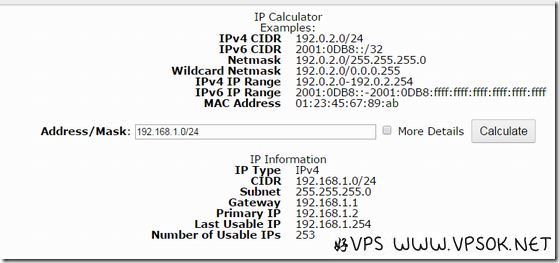
IP calculator address: https://services.quadranet.com/utilities/ip
As shown above , for example, the server has allocated a segment IP: 192.168.1.0/24, then enter the Address/Mask box and click Calculate (generally we do not need more information and do not need to select More Details) to get the IP information.
| 1 2 3 4 5 6 | CIDR 192.168.1.0/24 #IP segment Subnet 255.255.255.0 #Subnet mask Code Gateway 192.168.1.1 #Gateway Primary IP 192.168.1.2 #No. An IP Last Usable IP 192.168.1.254 #Last IP Number of Usable IPs 253<x2 > #Total number of IPs |
The information obtained is basically clear at a glance. Once we know the starting and ending IP, gateway and subnet mask, we can bind the IP to the system. Taking the Windows system as an example, it is very simple to bind the entire IP segment in batches. Start. Run, CMD (command prompt), take binding the IP calculated above as an example:
| 1 | for /l %i in (2,1,254) do netsh interface ip add address "local connection" 192.168.1.%i 255.255.255.0 |
Pay attention to the "local connection" in this line. Please check the name of the connection in the system. For example, it may be local connection 2, or it may be Ethernet in windows 2012, or NIC1, etc. Modify it according to your own name, and (2,1,253) is Modify according to the start and end of the IP you want to bind. Here we only take /24 as an example. In fact, we will also encounter /28, /27, /26, etc., so the final subnet mask part is modified according to the actual situation. This The command is suitable for windows2003/2008/2012, etc.
I use CentOS as an example for the Linux system (mainly because I don’t know how to use other systems), and the binding methods of CentOS6 and 7 are different. Many tutorials on the Internet write the same method for centos7 as for 6. Anyway, I tried following the centos6 method. The method failed to bind in centos7. However, whether it is centos6 or 7, the steps are the same, but the content is different. We first determine the network card name, which can be viewed in the /etc/sysconfig/network-scripts/ directory, such as eth0. Centos binds IPs in batches by creating range files.
| 1 | vi /etc/sysconfig/network-scripts/ifcfg-eth0-range0 |
Add content (CentOS6.* or previous systems):
| 1 2 3 4 5 6 7 | DEVICE=eth0 BOOTPROTO=static IPADDR_START=192.168.1.2 IPADDR_END=192.168.1.254 CLONENUM_START=0 NETMASK=255.255.255.0 ONBOOT=yes |
If it is CentOS7, it is recommended to write:
| 1 2 3 4 | IPADDR_START=192.168.1.2 IPADDR_END=192.168.1.254 PREFIX=24 CLONENUM_STAR=0 |
Save the file after writing, and then restart the network card.
