
When it comes to playing VPS, I am also a novice, so the content shared on the blog is mainly for beginners. Many times when we purchase and use VPS, it is not always smooth sailing. We always encounter problems of one kind or another. So in the future, I will try my best to record those simple problems for the reference of novice friends. Today I will talk about a case.
What should you do if you encounter this situation? First, we need to test the ping changes during host restart or shutdown to confirm the current system network binding situation.
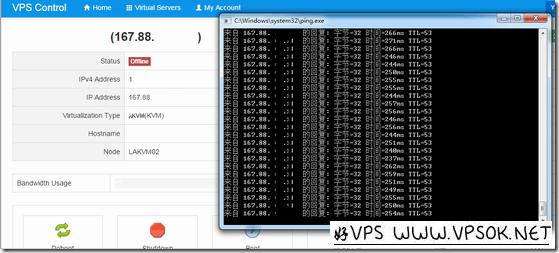
As can be seen from the above picture, when the machine is shut down, ping is not interrupted at all. This shows that the IP is not assigned or bound to the host, but is used normally when another machine is turned on. on the host.
At this time, we can basically send a work order to the host provider to explain the problem and request it to be handled.
Sometimes, the problems we encounter are not so intuitive. For example, what about the situation where we cannot ssh or ping? We need to use the VNC function in the SolusVM management panel, as shown below:
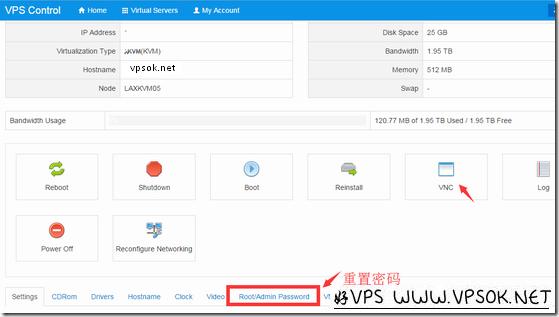
When we click VNC, we will see the VNC IP address, port, and VNC password information.
Many friends do not understand VNC and think that the IP and information of VNC are the same as the host IP information. This is a wrong understanding, so please be careful.
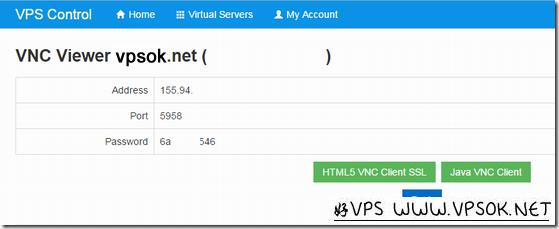
We can directly click Java VNC in the picture above to connect to the web page VNC. Note that this requires Java support on the local computer. Many novices are not good at handling it, so you can also use third-party VNC tools. Log in using the VNC information on the web page, which is very intuitive and does not require any Java support to be installed, as shown below.
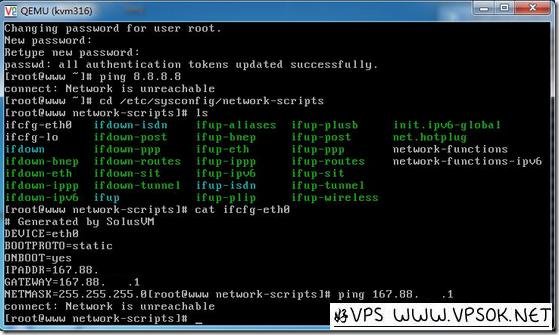
I used the previous host to demonstrate. If you still cannot log in with VNC using the password reset through the SolusVM panel, please refer to a previous tutorial: Forgot Linux (centos) system Password reset method (this article is under the centos system). After the reset, we can log in to the system through VNC, check the IP binding status, test ping the local DNS or gateway, and basically determine the status of the machine. .
The judgment of this kind of problem is very simple. This article mainly provides ideas. When you encounter problems, you can draw inferences from one example. Of course, if you have similar problems, don’t think you can solve them yourself. Send a work order to the host as soon as possible. Let’s deal with it!
