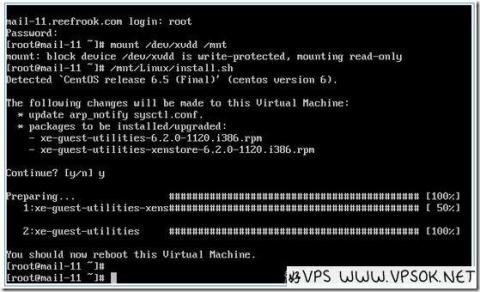
I wrote two articles about XenServer in December last year, including installing XenServer and setting up Chicken. During the installation and use process, we will still have small problems of one kind or another. It is not a problem for veterans, but it is more troublesome for novices like a good VPS. Therefore, I will record some fragmentary things, which cannot be called tutorials, just notes.
For example, XenServer Tools, which is a virtual machine enhancement tool for XenServer. It is recommended to install it. Let’s take the Linux system as an example and write down the installation process together.
As shown below, we can see the prompt that XenServer Tools is not installed (in the red box).

First, click XenServer Tools not install, and then select Install XenServer Tools.
XenCenter will automatically jump to the console of the virtual machine, and then perform the following operations:
| 1 2 |
mount /dev/xvdd /mnt /mnt/Linux/install.sh |
Once completed, restart the virtual machine.
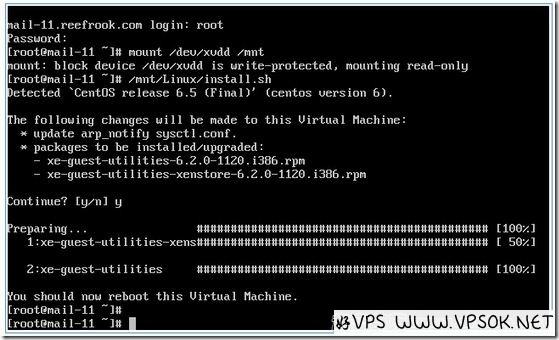
If the virtual machine is installed from a custom template, execute the following command:
| 1 2 |
mount /dev/cdrom /mnt /mnt/Linux/install.sh |
