
Some children left a message asking, how does Hao VPS get the +1 button for each article? Today Hao VPS will tell you about this google+1. A good VPS is a typical lazy person. This button on the blog is implemented using a plug-in. Of course, you can also modify the code, but it is convenient without a plug-in.
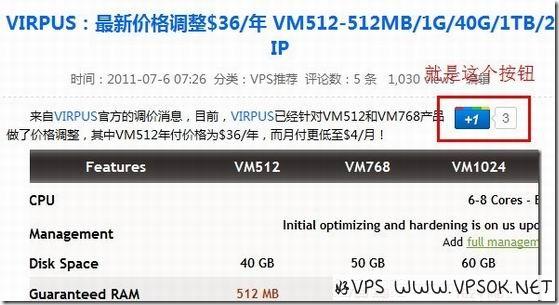
Before using this plug-in, we must first understand what google+1 is used for. The Google+1 button allows you to publicly share content you like, agree with or recommend on the Internet. The +1 button appears in various places on Google and on sites across the Internet. For example, it may appear in Google search results, in Google ads, or when you visit your favorite news site. Next to the article you are reading.
[Plug-in name]WordPress Google +1 Button – Advanced Plugin, Includes Redirectio
[Wordpress official website download address]http://wordpress.org/extend/plugins/wp-plus-one/
[How to use]Upload the plug-in, enable it, and set it.
The google+1 plug-in settings are relatively simple, mainly including the size and position of the displayed images, etc.
Of course, you can also use code to achieve this. After all, too many plug-ins are a burden for WordPress.

