
It’s been a long time since I received the email from ’s comment plug-in . I’ve been busy with some messy things, so I didn’t share it in time. After having a general understanding of this plug-in, Good VPS Tribe is here to share it today. Duoshuo comment plug-in is a plug-in that makes your WordPress comment box more exciting.
[Introduction]
Duoshuo provides a social comment box with the best user experience, providing WordPress with multiple accounts such as Sina Weibo, QQ, Renren, Douban, etc. Sign in and comment on the feature. "Duoshuo" helps you build a more active and interactive comment platform. It also has many useful features, is powerful, and is permanently free.
【Features】
1. Multiple account login: You can log in with Sina Weibo, QQ, Douban, and Renren accounts to post comments without entering your email; real identity Login makes the commenter image more vivid and improves the quality of comments;
2. Simple installation: just install the WordPress plug-in or insert a piece of code;
3. Excellent speed and stability: 300 milliseconds or less to load time, 99.9% of the normal service time;
4. Share comments or articles: While commenting, share the article to major social networking sites, so that the commentator’s friends can also participate in the comments, bringing return traffic;
5. Data is saved locally in real time: the comment content is saved to your WordPress local server in real time, and Duosuo comment data can be exported, and the data will always be yours.
【Installation Settings】
First, download it from the wordpress official plug-in library (http://wordpress.org/extend/plugins/duoshuo/) Or directly search for "duoshuo" in the WordPress backend plug-in, install it, and enable the plug-in.

After installation and activation, set the second-level domain name in the "Duosuo Comments" in the WordPress background and register with one click.
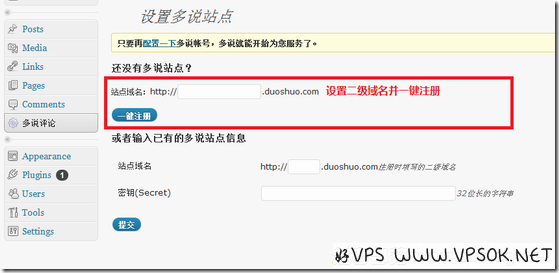
After successful registration, click "Start Sync" to synchronize comment data.

Finally, go to our blog and the "Say More" comment box is already displayed.
You can also log in to the backend to set up Duoshuo comments, such as binding your commonly used Weibo account to my Duoshuo account. In this way, when publishing articles in the future, you can choose to publish a Weibo at the same time. ,Very convenient.

