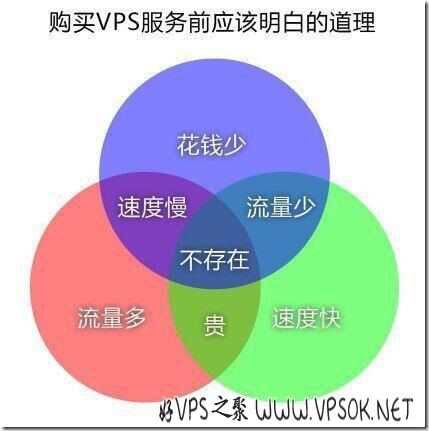I often see readers and friends reporting similar problems, for example: I bought a junk VPS and it cannot be used at all...and so on. Some enthusiastic readers directly contacted me to check it out. I have summarized various situations of this doubt and recorded them, mainly for the reference of novice friends like the author. Skip it for experienced readers, and skip it for those who are half-empty! In the situation I encountered, part of this unusable situation is a problem with the user, and another part is a problem with the product itself. How can we quickly judge? This is what this article wants to describe.
2. After the VPS host is confirmed to have been activated, we must first check our mailbox. After the WHMCS system activates the host, there will be a product information email, including VPS information (IP, default login information, etc.), VPS management panel information, etc., only Accurately viewing the VPS management panel information will facilitate subsequent use.
#Some friends do not read emails after purchasing a host, and do not know what the VPS management panel is. They have always used it in the member center. Some merchant member centers also provide simple VPS management functions, but they are quite simple compared to independent panels. If there is Merchants who provide panels must use panel management!
① Here some users are beginning to encounter the problem of "I bought junk VPS and can't use it." After all, the VPS has been activated, why can't I connect? We confirm the specific situation from the following aspects.
a. Log in to the VPS management panel and check the VPS status. Online means running, offline means stopped. If it is shut down, please click boot;
b. If you cannot go online after booting, please try to reinstall the system. Some merchants do not install the operating system by default when opening VPS hosts. It is also possible that there is a problem with the system template. It is recommended to reinstall and select a system version different from the current one. try;
#If it still cannot be started after reinstallation, you can contact the merchant through a work order to solve the problem#
c. If the VPS is online normally, we can test to ping the host IP. We can use super ping to compare domestic and foreign situations. If everything is unreachable at home but accessible abroad, it means that the IP is a domestically blocked IP. You can follow Negotiate friendly with the merchant to see if it can be replaced;
d. If the VPS is online normally and pings at home and abroad are normal, but the host cannot be connected, there may be several situations: 1. The IP assigned by the merchant is occupied by other users. The judgment method is very simple. Change the current VPS Shut down. If you can ping even after shutting down, basically confirm it and contact the merchant to solve it; II. Make sure you use the correct connection method. Some novice friends use remote desktop no matter what system they are. I have also seen it. If it is a Linux series operating system, please Use the ssh tool to connect; for Windows operating systems, please use remote desktop connection;
#If you encounter blocked IP or IP occupation, you can only handle it by contacting the merchant#
Work order feedback
3. If we determine that we encounter a product problem, we need to contact the merchant through a work order in a timely manner. During the contact process, simply explain the problem directly in the title of the work order. Avoid using help or a question mark in the title! The content of the work order can simply describe the specific problem; what needs to be noted in particular is that foreigners do not have much cheap labor. According to experience, the customer service experience provided by most cheap products is also quite average. For example, the work order may only be available once a day. Replies, or communication difficulties to solve problems, etc. For those who have after-sales requirements, it is strongly recommended to choose regular prices or merchants with generally better reviews online! Zhiju shares all cheap VPS products, but does not guarantee that each merchant and each product can satisfy everyone. Adults please be responsible for your own actions.
Finally, what is described in this article does not apply to the Yungu system that is widely used by domestic merchants, or the self-developed system. Let’s take a three-color picture!