
Although the previous three series have been listed on the ASP website, they seem to be OK. However, after struggling with a good VPS for a day, we found that there are many problems. Let's take Burst as an example, the English version of windows 2003 The Chinese version is not very good (maybe it’s because of the Chinese package I used). Another important issue is: in a single partition, the system and website files are all on the C drive, which is very inappropriate. Therefore, I will add two things here. The first One is the partition. After installing PE, the hard disk is divided into 2 areas, the C drive is for the system and the D drive is for the website. The second one is to install windows 2003 Chinese version .
****** is written in front: This is operated on Burst. If you buy a windows VPS from Chinese IDC, many of them have been partitioned, and they must all be Chinese versions windows 2003Yes, so here we focus on the windows VPS of foreign hosting providers, especially Burst. ******
Hard disk partition
Let’s first outline the steps for this partition: install the system (English) → install PE → partition under PE.
First, install the system on the VPS. We have mentioned this before, use VNC to install it. This is written in "windows series 01". Friends who need it can review: Please see here
After installing windows 2003, there is no need to make any modifications, settings, or Chinese translation (because we will talk about directly installing windows 2003 Chinese version later, so it is a waste of time now There is no need).
Then, download the WinPE hard disk version and install it.
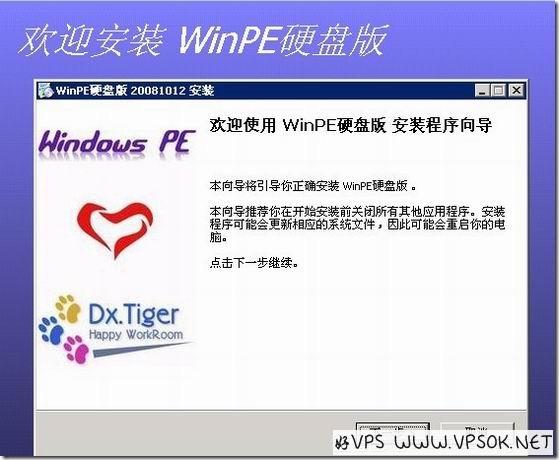
The installation process is very simple, just like I installed QQ. After completion, restart. Remember, use VNC to connect. Restarting will cause disconnection. Click Reconnect immediately after disconnection, otherwise, you You cannot see the system selection menu, as shown below, select PE to start.
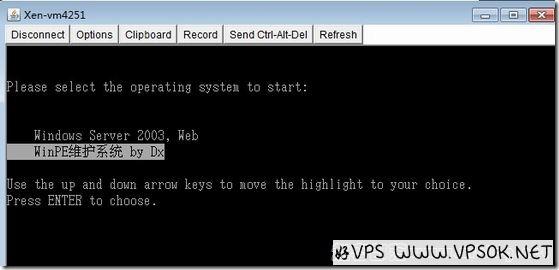
The following is the screen after the PE startup is completed.
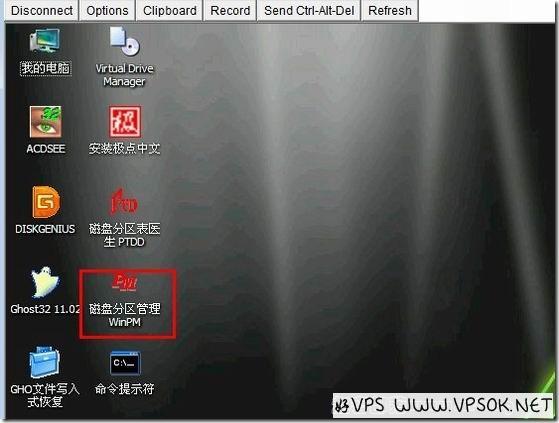
Click "Disk Partition Management" on the desktop, right-click on primary partition C and select "Resize/Move".
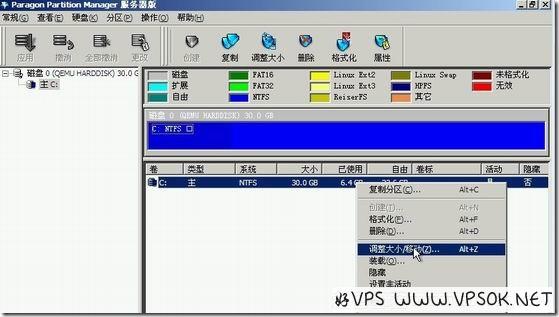
Well, one of the screenshots is missing in the middle, but it’s very simple. Set the capacity of the D drive you plan to separate, and then confirm. Then it’s OK. After formatting, click "Apply" ” to allow the operation to be performed.
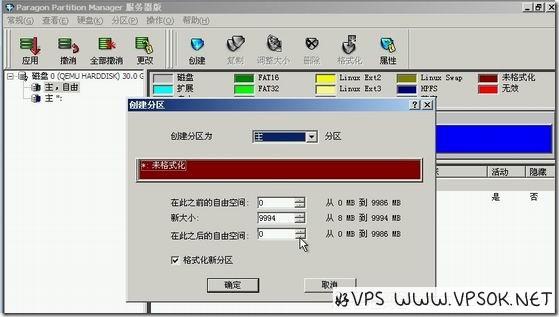
Next, after restarting, we can see that there are 2 partitions under my computer.
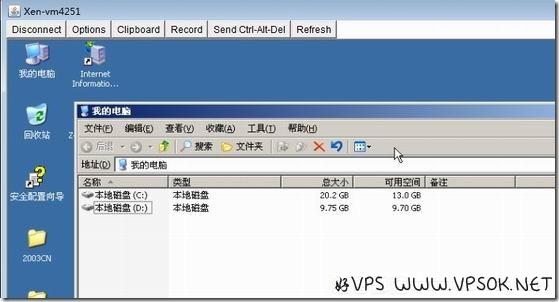
Install windows 2003 Chinese version
With the PE and partitions, let’s install the Chinese version of Windows 2003. First, of course, download an ISO of the Chinese version of Windows 2003 in the VPS (this can be downloaded online. If you can’t find it, you can leave a message in your email address and I’ll give it to you. address, because my VPS also has limited traffic, so if I put it here directly, it is estimated that the traffic will be very slow ~).
Note, put the downloaded Windows 2003 installation program (decompressed) on the D drive, and then try to see if it can be installed. Don't download a bad one, which will be a tragedy. How to try? Just click on the setup.exe file and it will work. Please pay attention to the next steps!
Above, I ask you to put the installation file on the D drive and test to confirm that it can be installed. Next, format the C drive. Yes, format the C drive because we want to install a brand new Windows 2003 Chinese version. The version is installed on the C drive. The original English version is kept and useless!
After formatting the C drive, open the D drive again, install the setup.exe in the file, and run the windows installation program. As shown below:
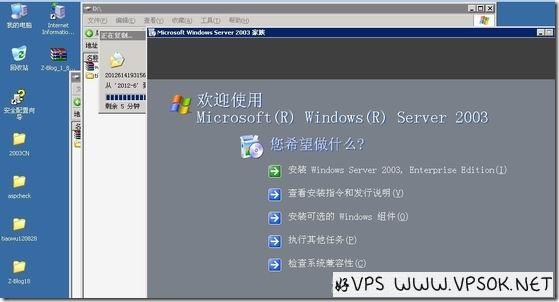
Installation, accept the agreement, next step, enter the key.
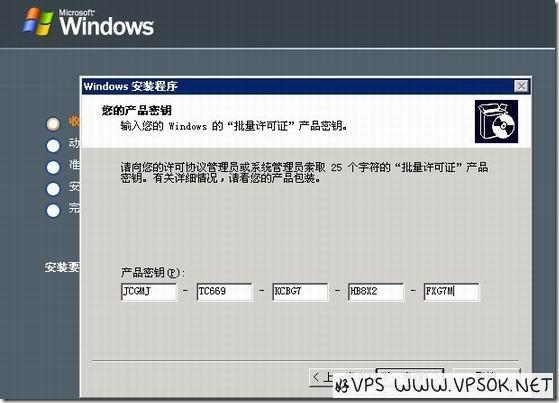
After this step is completed, you will be prompted to complete and wait for restart (manual) and return. If you are not worried, you can open my computer and take a look to see if the files have been copied to the C drive, or you can Copy the i386 folder in the installation directory to the C drive (this step is not required), then restart and enter the installation steps.
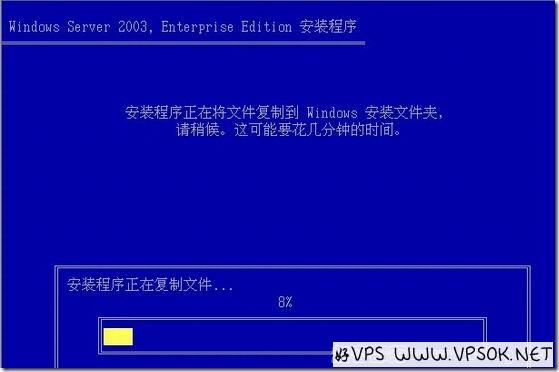
I don’t have screenshots of the above Windows installation process. I believe everyone has installed the system. This is relatively simple. It is basically the next step. When everything is completed, enter the Windows desktop.
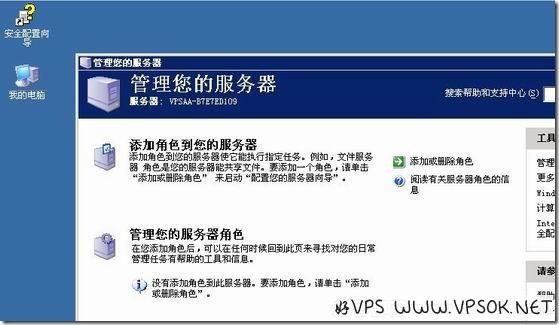
Next we can turn on the remote, connect and configure it directly 3389, the relevant settings are basically similar to the English version mentioned by our previous department, including configuring the ASP environment, and then Notes: A good VPS will start configuring part of the PHP environment. Everyone is welcome to give me suggestions!
[Note] The source code, installation package, etc. involved in this series are all from the Internet. If necessary, you can leave an email to request the download link for the version I used. Due to VPS traffic limitations, it is not listed directly, please forgive me!

