
Strictly speaking, this article cannot be attributed to the WHM series, but it can be considered related to WHM. This section of Good VPS shares how to transfer WHM to DA. Obviously, cPanel does not have a free service to help you leave them this time, and DA does not seem to have an official one. If a similar organization can handle it (maybe there is, but I don’t know, it’s not necessarily the case), it’s better to do it yourself and have enough food and clothing.
We still do this work on the basis of having the administrator rights of both servers. After all, DA is much cheaper than WHM authorization. DA is not as convenient as WHM to directly backend the entire menu. We need With the help of a tool: da.cpanel.import
First, we log in to the WHM server via SSH, download the tool and unzip it.
wget http://www.pusathosting.com/file/da.cpanel.import.9.4.tar.gz
tarxzvf da.cpanel.import.9.4.tar.gz
The above source code can be placed in any directory. We also need to create 2 folders: import and export.
mkdir import export
Then, copy the WHM user backup to the import directory.
User backup of WHM can be backed up directly in the background of the administrator or user.
Next, we edit the defaults.conf file and modify some contents, as shown in the highlighted part of the figure.
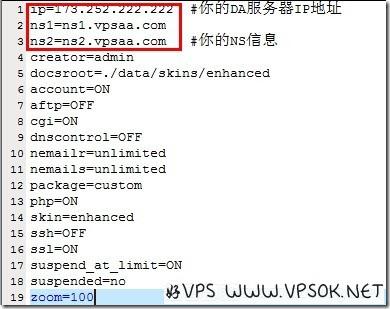
Save after modification, and then execute perl da.cpanel.import.pl on the WHM server. I didn't copy all the text, just selected the parts that needed to be selected.
Have you read, understood and applied the above? (y/n) [y] Select y and confirm.
[If you are running this tool on the cPanel server]: After this tool is finished, should successfully created DirectAdmin tarballs be transferred to your DirectAdmin reseller user_backups directory? (y/n) [n] Select y to confirm.
You’ve chosen to automatically transfer tarballs over.. please provide your DA server info…
DirectAdmin server address: []Fill in your IP address.
DirectAdmin user_backups directory: [/home/admin/user_backups] The file directory of the DA server is passed in by default and can be modified. Just default it.
Shall we begin(y/n)[y]Select y to start. You need to enter the root password during the process.
Just wait for it to complete. The tool will transfer the user backup of WHM to the setting directory of the DA server. After waiting for completion, log in to the DA panel, select the management site backup, restore the backup, select the backup file, and restore That’s it.
After writing this section, the data migration of the WHM series is completed.

