
Yesterday we shared the method of migrating data from WHM to WHM. Following yesterday, today we share the method of migrating data from DA panel to WHM. Similarly, this work can actually be done directly by cPanel officials. They have a dedicated migration department responsible for these tasks. However, a good VPS still likes to do this by itself and enjoy the process.
Before DA migrates to WHM, we must ensure that we have root permissions on both servers. Since we were copying a single account yesterday, today we will demonstrate the process of copying multiple accounts at once. First, log in to the WHM panel of the new server and select Copy Multiple Accounts/Packages From Another Server, as shown in the figure:
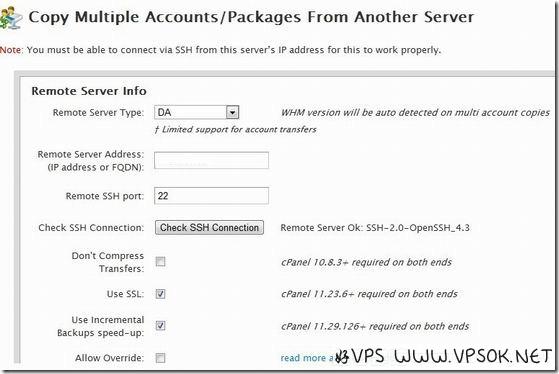
Select DA on the remote server panel, then enter the original server (DA) IP and SSH port, and then check the SSH connection. After OK, see below.
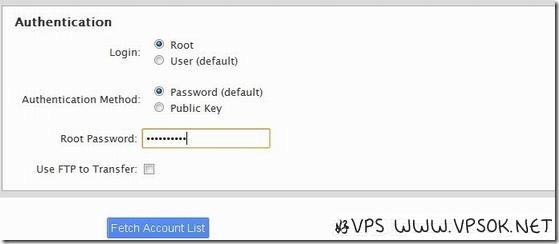
We still choose the root account (I tried using User before and it didn't seem to work, so I haven't tried it since), and then Fetch Account List to get the account list.
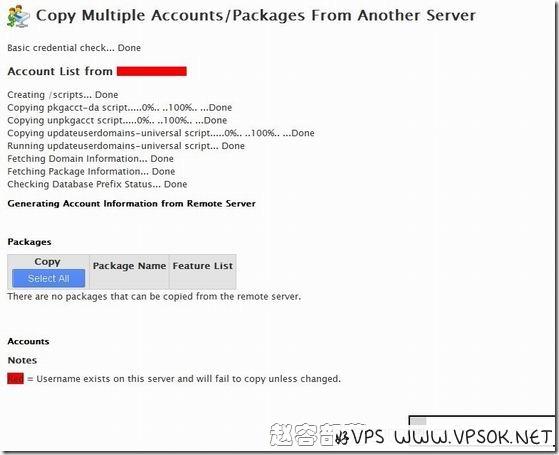
If nothing unexpected happens, the server will run the process in the picture above and gradually obtain the user account information in DA. I didn’t take a screenshot below. You will see the accounts in DA listed. You can select all and then copy the account data, or you can only select one or some accounts. I am just demonstrating the process here. I will just select Click one, and then confirm, the account starts to be migrated, we only need to log in to complete it, as shown below:
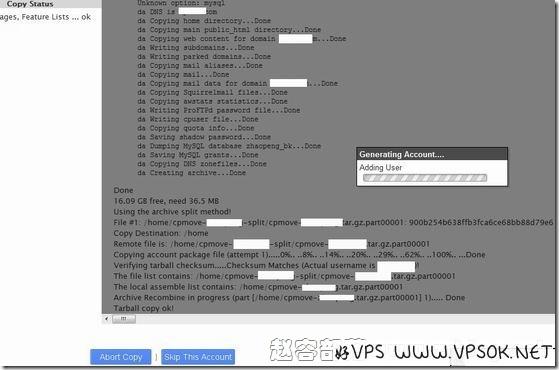
After completion, you can view the transferred account information in the WHM panel Home »Account Information »List Accounts .
When DA is transferred to WHM, the package plan will be lost. You need to reset the user's Packages in WHM. There are basically no other problems.

