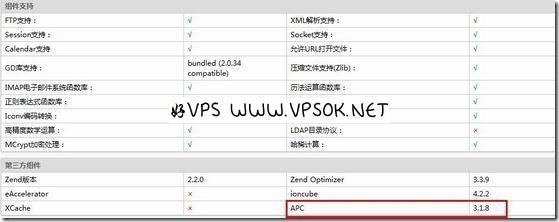OK, let’s continue recording our WHM series. Today’s title is more interesting: APC, eAccelerator and XCache, these three are all Free PHP accelerators, among which eAccelerator and XCache are more worry-free. Good VPS mentioned in the previous section EasyApace ( review of the previous lecture ). These two Both models can be directly upgraded and installed through Apache, so today we will mainly talk about the installation of WHM and APC.
Before documenting WHM's installation of APC, I would like to make some points. First of all, the three PHP accelerators I listed have their own merits. However, don’t ask me which one is better. If you ask me, I will be confused. O(∩_∩)O~ Moreover, I definitely do not recommend all three. Installed, (⊙o⊙)... If you want to be patriotic, install XCache. It is developed by Chinese people and updates very quickly.
Now, let’s get to the main topic of today.
APC compilation and installation
Execute the order!
cd /usr/local/src
wget http://pecl.php.net/get/APC-3.1.8.tgz
tar -zxvf APC-3.1.8.tgz
cd APC-3.1 .8
phpize
./configure –enable-apc –enable-apc-mmap –with-apxs –with-php-config=/usr/local/bin/php-config
make
make install
Next, add APC to php.ini (/usr/local/lib/php.ini)
extension=”apc.so”
apc.enabled=1
apc.shm_segments=1
apc.shm_size=128
Finally, restart apache and it will be OK.
Looking at the probe, you can see that APC is enabled.