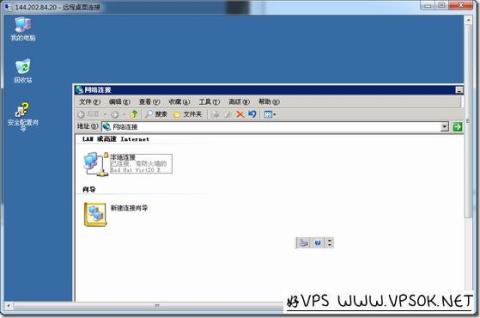
Previous blogs have shared that Vultr uses its own ISO to install Windows system (original link) and VULTR uses DD method to install windows2003 (original link). With the merchants After taking some measures, it was impossible to complete or install the Windows 2003 system. However, many readers, based on the principle of making the best use of everything, purchased packages with lower configurations and it was still difficult to run Windows 2008. I happened to be free on the weekend, so I took the opportunity to test the tutorial "One-click Fully Automatic DD Installation of Windows System on Linux VPS" posted by Mengka. This tutorial is more suitable for novices than uploading IS mounts by yourself or DD installation in traditional rescue mode. , so share the process.
This article involves source code and operation tutorial link : [Linux Shell] Universal and unrestricted one-click fully automatic dd installation of Windows on Linux VPS
This method I used on three KVM architectures sold by different merchants Tried it on the VPS host, and the installation was normal. In this article, I still use the operation on Vultr as an example to record the process. The Vultr host configuration involved in the article is: 1 core + 1GB + 25GB SSD+1TB, Seattle computer room. In order to avoid loading taking more time, the article has simplified the screenshots of the process as much as possible. Since I will delete the test machine soon, the IP will not be coded.
First of all, we must have a created VPS host ( If not, please click here ). I installed the Debian system according to the tutorial of the boss. During the use of Vultr, I found that Debian7 executes one-click The package prompts that components are missing. I haven’t studied the specific missing components and how to install them. I can just switch to Debian9 without any problem. As shown below, log in to the VPS host and execute:
| 1 |
wget --no-check-certificate -qO DebianNET.sh "https://moeclub.org/attachment/LinuxShell/DebianNET.sh" && bash DebianNET.sh -dd "[Windows dd package direct address]" |
Regarding the DD package, I also found it made by someone else on the Internet. In order to avoid infringement of rights, the DD package connection in the picture below has been blocked. Please understand.

Copy the code and press Enter, the system will automatically start the DD installation process.

The picture below continues. You don’t need to use screen for this process because it will be completed quickly and the network will be disconnected.

I have been monitoring the ping of the host. When the above command is executed, the network automatically disconnects and the machine restarts.

At this time, we can open vnc on the product management page of the Vultr Member Center and watch the installation process. Of course, we can also ignore it and wait for a while to go directly to the remote.

I think the one-click package execution through vnc should be completed in about 10 minutes (the specific time is not remembered). After completion, you can see that the host boots to windows2003. At this time, we can directly use the remote The desktop is in the system.

Depending on the author of the DD package, the default login password is different. You should pay attention to the password when downloading the DD package. If you really don’t know, you can also hang a PE through ISO and reset it later. This is all in the future. talk.

The biggest feature of this one-click fully automatic DD installation of windows is that it is simple and does not require VNC support; the second is that it is simple, the system automatically obtains the IP, you do not need to find it Go to VNC to set the IP, and the machine will have a network after entering the system. The remote desktop is also enabled by default, which is especially suitable for novices like me who have no coding foundation!
[Postscript] The content written at the end is also very critical information. Please be sure to read it carefully:
1. In many cases, Windows is installed on VPS hosts that do not provide Windows systems through DD. It may be judged as a violation of the merchant's terms of service. If similar behavior results in the VPS host being blocked, neither this blog nor the source code developer will bear relevant responsibilities;
2. Blog And I cannot ensure that the merchant does not take necessary measures to block the abnormal installation of the Windows system. I am only responsible for the current usability of the article publishing test. Any discussion is on the premise of equality and friendship. I am full of words about the kind that cannot be used after a period of time. I will 100% fight back any trash that is spat or slanderous!
