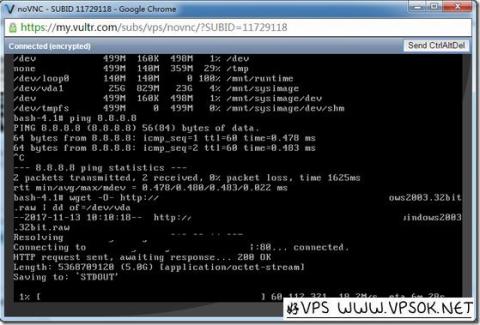
The blog has previously shared how to install the Windows system directly through the ISO method on VULTR's VPS host. However, in the past two months, readers reported that the direct ISO method was stuck in copying files and could not move. I tried it on the VPS myself and it really worked. This problem remains the same even if you change the ISO. I suggest you install the Windows 2008 system. After testing, there is no problem in installing Windows 2008 using the ISO method. However, some readers still say that for a machine configuration with a monthly payment of $5, it is better to run Windows 2003 and not take up so much. It just so happens that I haven't recorded the process of installing Windows through DD, so I will record it by the way today.
I first logged in to VULTR and opened a new Los Angeles. I chose the CentOS6.* system. This actually doesn't matter.
As shown below, we enter the host management page, click setting, then select Custom ISO on the left, select ISO Library and mount the Arch Linux system ISO file.
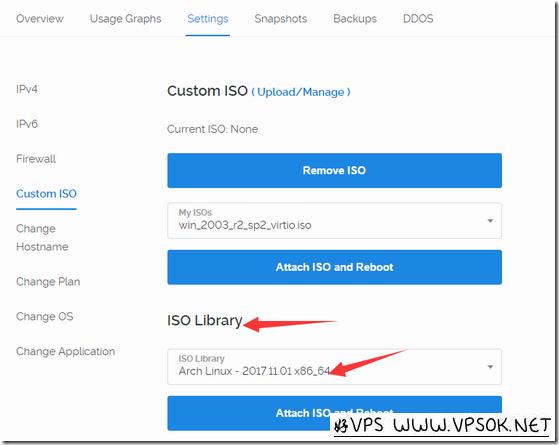
The following is the situation after the mounting is completed.
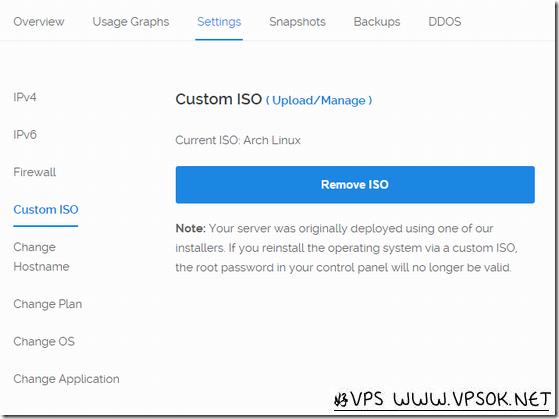
After confirming that the mounting is complete, click to restart the host and open the VNC interface.
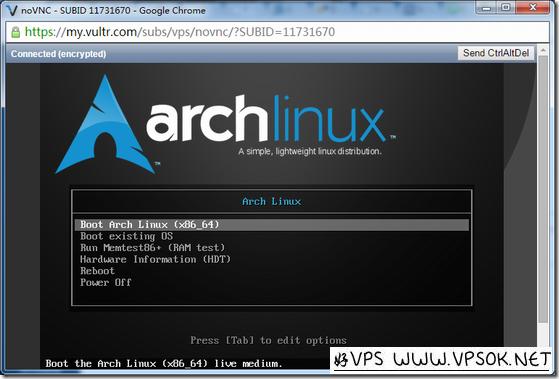
As shown above, just start the first item. Directly follow the command line. Some hosts also need to write network configuration here. VULTR is simple. The network is OK directly. We can check the hard disk status. , we won’t know where to write until later in DD.
Direct DD, command line:
| 1 |
wget -O- http://*******************/windows2003.32bit.raw | dd of=/dev/vda |
[Remarks]The system package I use for DD is also a random one found on the Internet. A good VPS does not have the ability to produce DD packages. Since there have been some ambiguities due to similar content before, the article explains how I store DD. The link to the package is coded.
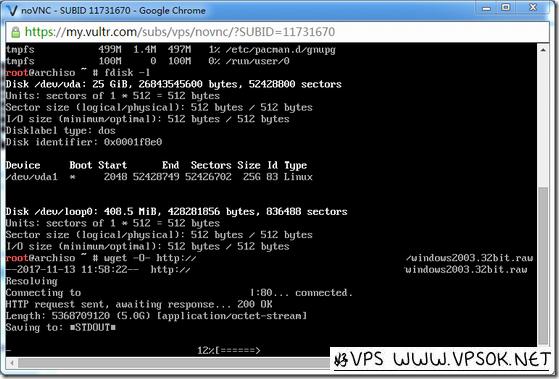
After executing DD, wait patiently for the download and writing to complete. After completion, we click to restart the host, or the ISO can be popped up on the VPS management page.
At this time, you should see the Windows 2003 system started on the VNC page. After going to the desktop, the system failed to install the network card driver correctly. Let's go in and update the network card driver, then set the IP, open the remote and it can be used normally.
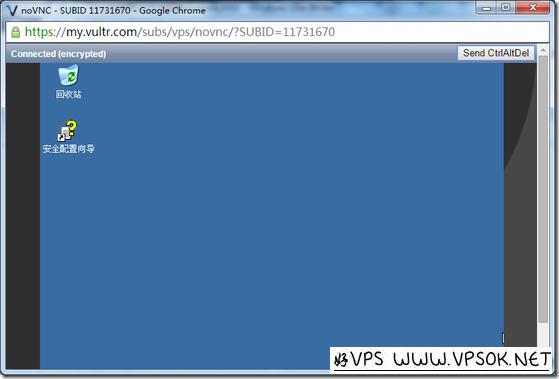
In fact, before completing the above operation, I also tried another method, which is to mount the CentOS system ISO to install it. It will be a bit more troublesome. There is no need to do this in VULTR, but If some machines do not have the above ISO, you might as well try the following process. I will not make annotations, just take screenshots.
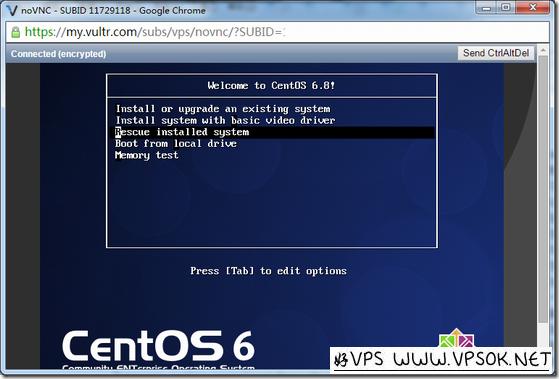
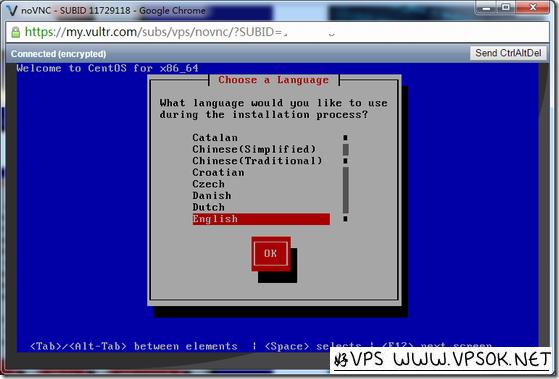
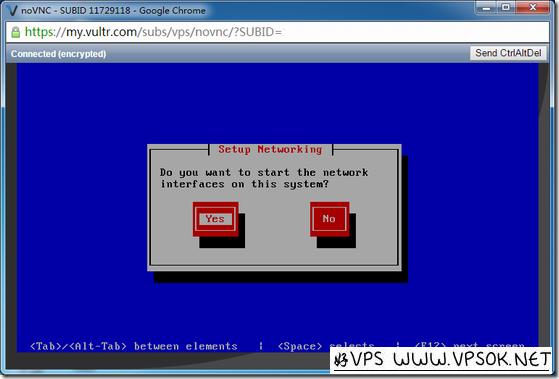
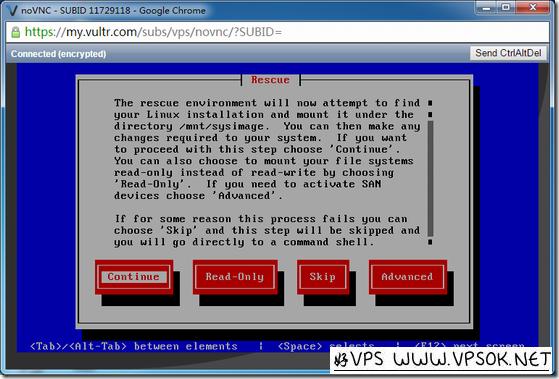
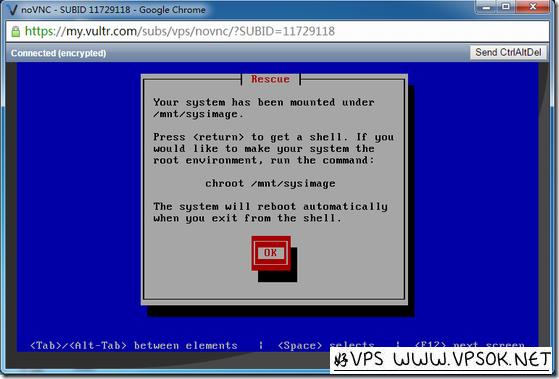
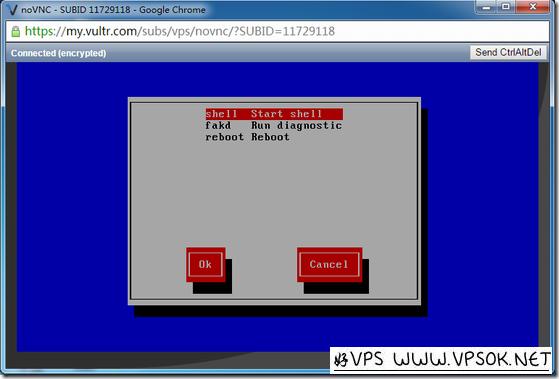
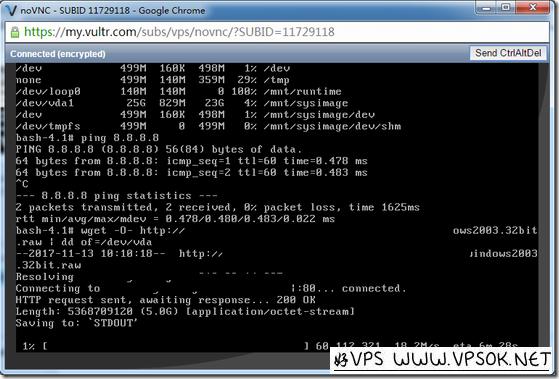
Extended reading:
VULTR registration and purchase tutorial: https://www.vpsok.net/VPS_help/article_4156.html
VULTR Alipay recharge tutorial: https://www. vpsok.net/coupons/article_4753.html
VULTR upload ISO tutorial to install Windows system: https://www.vpsok.net/VPS_help/article_2855.html
VULTR official website :www.vultr.com
