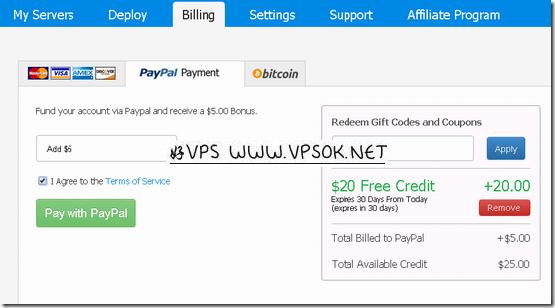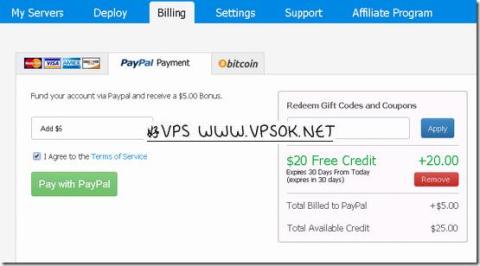
It has been nearly half a year since I last shared the information of Vultr. Recently, I have updated the information of some relatively reliable old VPS hosting providers. Although it was only established in 2014, I personally feel Vultr is also one of them. It provides VPS products based on the KVM architecture. Its advantages include: up to fourteen data center options, with the lowest hourly billing The sales method can be deleted at any time and the balance returned to the account. It supports uploading your own ISO installation, etc.

According to the rules of writing articles, I will share the lowest configuration package information first, taking the lowest 768M package as an example.
CPU: 1 cores
Memory: 768MB
Hard drive: 15GB (SSD)
Monthly traffic: 1TB/100Mbps
Virtual architecture: KVM
IP/panel: 1IPv4/own panel
108.61.210.117(Germany) 108.61.209.127(France) 108.61.198.102(Netherlands)
108.61.196.101(London) 108.61.149.182(New Jersey) 107.191.51.12(Chicago)
108.61.193.166(Atlanta) 104.156.244.232(Miami) 108.61.224.175(Dallas)
104.156.230.107 (Silicon Valley, California) 108.61.212.117 (Australia)
Click to go to the official website of the VPS host →
I have provided the test IP information of all 14 data centers above. Please note that the monthly traffic in the Japanese and Australian packages is only 400GB, and the rest are the same. VultrYou can install the Windows system by uploading the ISO. If necessary, you can refer to my previous article:VultrWindows installation tutorial. In addition, Vultr often provides some discount codes when new users register, and a certain amount of money is given to the account. I do not write a separate introduction each time. I provide them here. You can try them when registering.
Discount code: SSDVPS, OWNCLOUD The discount code is free with $20, which can be used up within 30 days, and can be activated by PayPal.
Coupon code: 50for60 The coupon code is free for $50, which can be used up within 60 days and must be activated by a credit card.
Note that the above discount codes are applicable to new user registration. Vultr registration is very simple. Below I illustrate the basic Vultr registration tutorial and the tutorial on using the discount code. First visit Vultr Official website: www.vultr.com
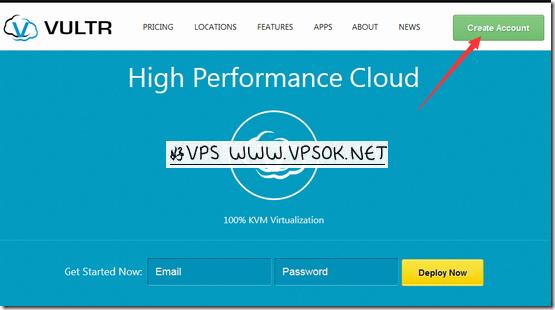
As shown above, click to create an account. Registration for Vultr is very simple. It just starts with an email and a password, as shown below:
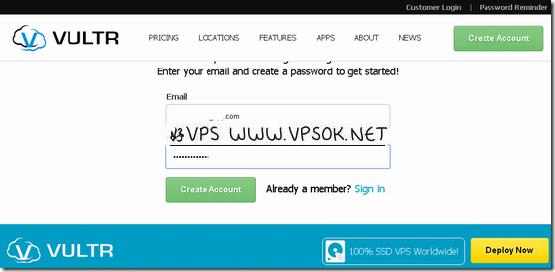
After completing the input, click Create Account below the input box to come to the account activation page. I took two screenshots and used two promo codes respectively. The first one is a $50 promo code, which requires a credit card. After I selected PayPal as the payment method, he prompted that PayPal may not be used with this promo. .
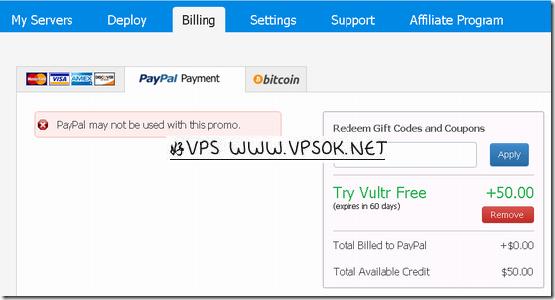
I used another $20 discount code below, and then I can use PayPal to recharge and activate it normally. For example, if I recharge $5, I will actually get a total of $25 in my account. However, $20 of it must be used up within 30 days.