
Friends who often pay attention to the VPS tribe, do you have a "batch" of VPS on your hands? How to manage this batch of VPS? Okay, today I will share this free VPS batch management tool developed in PHP: SolusVMController. It is managed and controlled in batches through the API of SolusVM. It has Chinese language and is very convenient.
SolusVMController is very simple to install. Just download the source code, upload the space, run the installation, and that's it.
Source code download page: http://solusvmcontroller.com/download
Modify the file configuration.php.default to configuration.php, access the domain name where the source code is placed, modify the installation interface language to Chinese, and then take the next step.

Detect permissions. If it is a virtual host, there is generally no need to set it up separately. For VPS, please set the 777 permissions for configuration.php and tables.
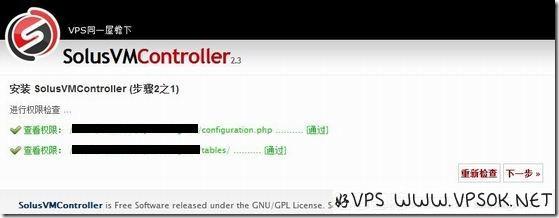
The installation is complete, even the database is not needed. The default administrator account and password are admin, log in.
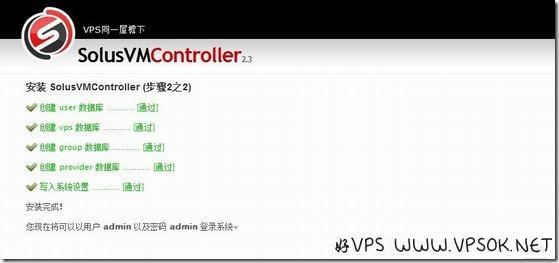
After logging in, click "Settings" in the header navigation, modify the default user, password and other information, and then add a new VPS host.
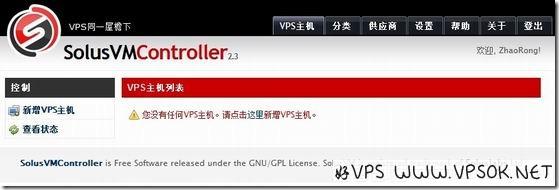
Note that the API Key and API Hash of the newly added VPS need to be logged in to your VPS management panel to activate the API and view the host and port. You need to fill in the VPS management panel login address and port. For example: your VPS management panel address is http://myvps.vpsaa.com:5656/, then write myvps.vpsaa.com as the host and port 5656.
Okay, here is the screenshot of added VPS:

SolusVMController only supports VPS managed by SolusVM panel, and supports direct restart, shutdown, startup, etc. It is quite interesting to intuitively display the VPS online status. Friends who are interested can study it. If you don’t understand, you can read the official help.

