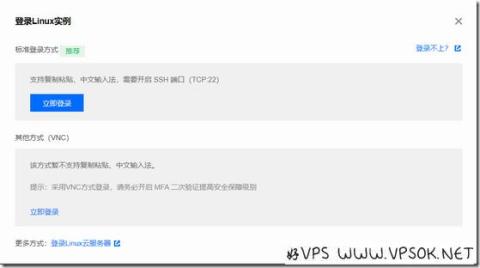
We use a VPS host, and occasionally the system settings are wrong. For example, if you modify the remote port yourself and fail to add it to the firewall, you cannot connect remotely, or if you make a wrong setting and cannot connect, you only need to change it back. At this time, we You need to use the VNC function. Using common panels such as SolusVM, Virtualizor, Xensystem, etc., we can intuitively see the VNC console buttons, which makes it easy to deal with some faults that temporarily prevent regular connection and login.
However, the VNC functions of domestic major companies such as Alibaba Cloud and Tencent Cloud are not so intuitive. Although I have used them all, I often have to look for them when I need to use them again. I always can’t remember them. Today Let’s take a look at where Tencent Cloud VNC is .
First log in to the Tencent Cloud console and find our instance list page, as shown in the figure:

Then click the "Login" button under the operation menu, and you can log in through VNC in the pop-up window.

Mark it so you can check it next time you’re confused!
