
Around 2009, Hao VPS was still a console fan. I once opened a Symbian mobile forum. Although it died soon, this was also the beginning of my website building. The forum is gone, but my interest in mobile phones has not diminished. I have also held more than one mobile phone for a long time, covering Symbian and Android systems. I'm bored today, so I'd like to share with you an installation of PHP environment on your mobile phone. It doesn't make much sense, but it's quite interesting.
Before we begin, let's take a look at a probe.
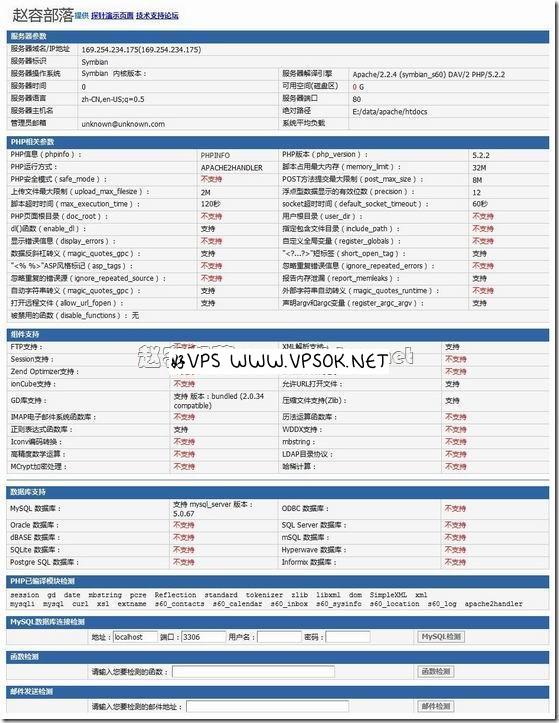
The above is the probe of the PAMP environment installed by Good VPS on its own S60V3 mobile phone (N78). Next, let’s talk about it together Steps. First of all, the mobile phone system requirements are at least S60V3 or above.
[What is PAMP]PAMP is Personal, Apache, Mysql, PHP
We first download the pamp_1_0_2 software package, which contains: pips_nokia_1_3_SS.sis, ssl.sis, pamp_1_0_2.sis, a total of three files
[Download address]115 network disk Download
[Installation sequence]First install pips_nokia_1_3_SS.sis, then install ssl.sis, and finally install pamp_1_0_2.sis. No signature is required for the above programs.
[How to use]First open PAMP: Application->Pamp;
Then: Options->start->Pamp, you will be asked whether to open WLan in the middle, if If you want the LAN to be accessible, turn it on.
Finally, enter http://localhost in the mobile browser (if you turn on WLAN, enter the WLAN address directly on the computer). The default directory of the website is stored in E:/data/apache/htdocs
The version of Apache brought by PAMP is 2.2.4, the version of PHP is 5.2.2, and the version of MySQL version is 5.0.67, and the commonly used Curl and GD libraries have been integrated into PAMP.
Friends who like to mess around can also try it, but I don’t have port 80 here, so I can’t access it from the outside, so it doesn’t make much sense.

