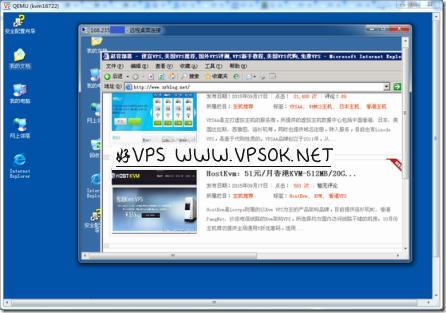
This is actually not a tutorial, because the operation process of the article is completely consistent with the previous article ( original article reference ). Recently, a reader asked on Q how to use in RamNode Install Windows2003 on KVM, because I happened to have RamNode's KVM VPS, so I logged in and took a look. It seems that Windows2003 ISO is not provided, only 2008, so you should be able to refer to the previous The article installs Windows on a KVM that does not support Windows. In order to verify the feasibility of this method, I specifically tested it on my own KVM.
Because the operation process is consistent with the original article, this article is mainly a partial description. It is recommended to refer to the original article. At the same time, it is unknown whether the host provider will approve this operation, so there is still a certain risk.
First, we install Debian through ISO boot on the VPS. RamNode provides Netinstall for Debian 7.7 and 8.0 in the background. Here I installed 7.7. For the installation process, please refer to https:// www.vpsok.net/VPS_help/article_3538.html
The difference in the installation process is to pay attention to the partition, as shown in the picture:
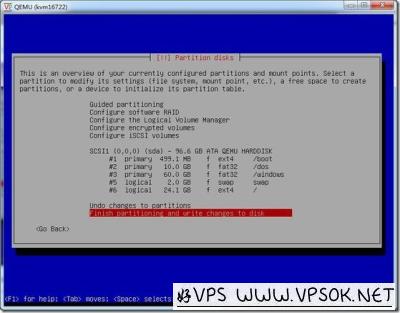
The one I bought is the Los Angeles 1G package 90GB disk (Official website ), this partition format and size are for reference only, you can partition according to your own requirements.
After installing Debian, log in to the system, download the required tools and transfer them to the relevant directory.
The process and method are the same as the article. The only difference is that you need to prepare the GHO file for Windows 2003 in advance. My original article is about XP system GHO. I downloaded it from Baidu. If you need the above file, please send an email to I gave you the download link in the VPS, but I won’t publish it here because it doesn’t have unlimited traffic.
Restart the VPS and connect using the VNC tool. It is not recommended to use VNC directly in the SolusVM panel. It is best to use a third-party VNC tool such as vncviewer.
Press the c key during startup to enter grub boot, enter: grub>linux (hd0,1)/grub.exe, press enter, enter boot and press enter (exactly the same as the original text).
The next process is exactly the same. You can directly refer to the original ghost article to install Windows 2003.
After completion, set the IP in vnc and open the remote desktop.
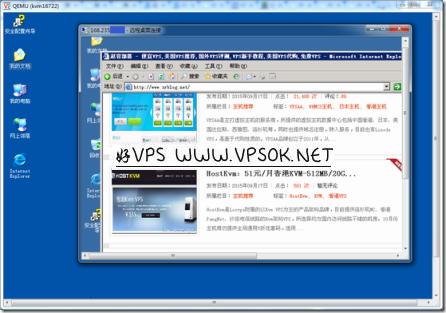
To be honest, the process is relatively simple. At the same time, the host provider has built-in Windows 2008 system. It is recommended to use Windows 2008 directly if the configuration is not too low. After all, Windows 2003 will eventually pass.
If you encounter problems during the installation process, you can send me an email to provide screenshots and other information. I will usually go online to check it at night.
