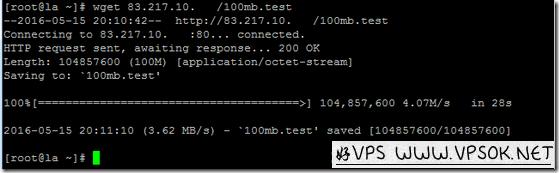The Park-web.ru domain name has been registered since 2006, and the member center domain name they use is ursaserver.com, which has been registered since 2011. This is a Russian VPS hosting provider, providing architecture based on OpenVZ and KVM Products, data centers include RussiaMoscow, Kazan, Novosibirsk, the Czech Republic and the Netherlands, etc. Our mainland Chinese users are mainly concerned about It is in the Novosibirsk region, and domestic ping is better than that of the United States (you can test the IP test yourself).
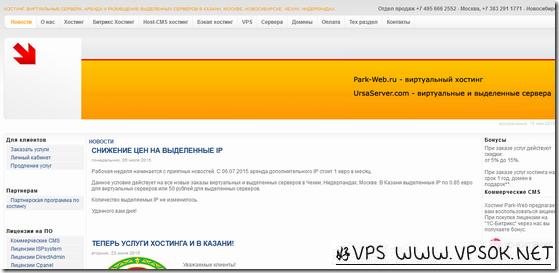
I will first list the information of the two packages, and you can take a look at the prices and configurations.
|
|
|
The IP segment of a KVM in my hand is not the test IP segment. I will give you the segment 83.217.10.* for testing. The ping feels 10-20ms longer than the test IP he gave me locally. If the ping is super high, both China Telecom and China Unicom will It is very low (mobile users tend to be high). In addition, I would like to specifically explain that the KVM they provide does not have a panel for the time being. It originally had Proxmox. It is said that this panel will be added later, so a work order needs to be issued for reinstalling the system. However, the response to the ticket is very fast. I tried it and it took 2 minutes to respond.
1.Park-web supports PayPal payment, but please note that Chinese users will encounter problems with PayPal payment. When registering as a user, you can pay without selecting China, for example Choose Hong Kong;
2. The host is not automatically activated for manual review. When I purchased it last time, I had to wait for maybe an hour or two before it was activated. Once activated, an email with the host login information will be sent to you.
The official website of the hosting provider is in Russian, but the member center can choose English language when registering. The following screenshot provides the registration and purchase process: Click here to register
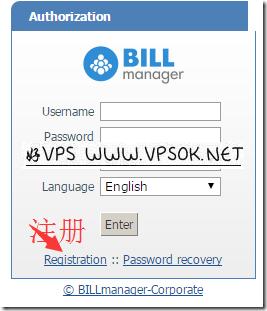
As marked in the picture above, click Register, enter the page below, fill in the relevant information, and be careful not to select China as the country to avoid payment errors (it seems that hosting providers from other regions did not refuse to activate).
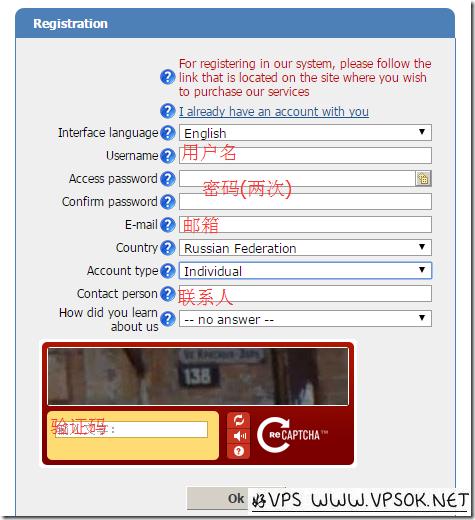
After registering, if you want to buy a VPS, click VPS on the left side of the member center, and then click Add to add a host.
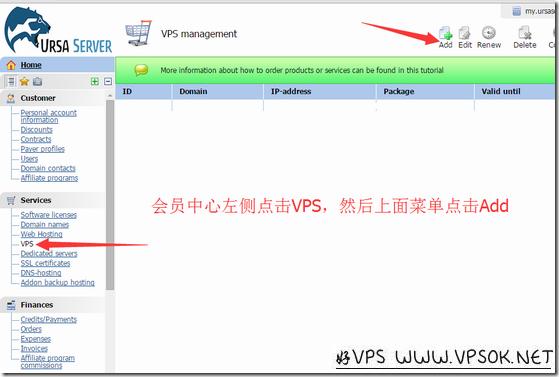
The following is the data center. Pay special attention to selecting Novosibirsk (Russia Novosibirsk). If you select other regions, the ping is higher than that of the United States. I am crying.
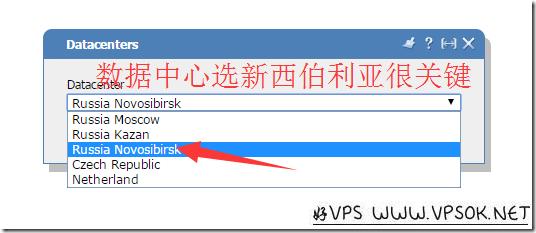
The following is to select the configuration. Note that if you do not select it, the default seems to be the 8G package. Select it according to your needs.
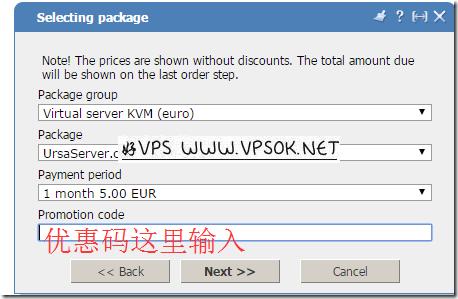
There is a place to enter a discount code in the picture above. I searched and there seems to be a discount code: hostloc2016, which is a 5% discount. It is said that it is only for the first three months.
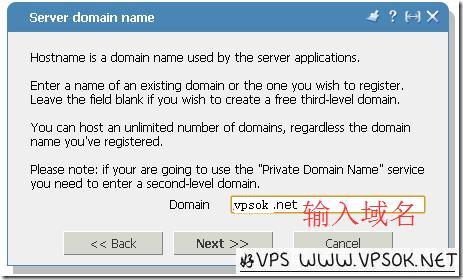
Enter the domain name in the picture above, and then select the operating system in the next step.
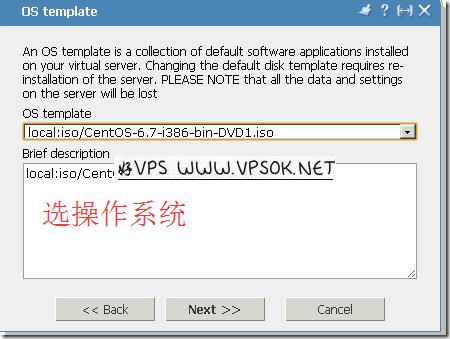
The following steps are relatively simple. The only thing you need to pay attention to is to select PayPal as the payment method. Of course, you can also use it if you have a credit card.
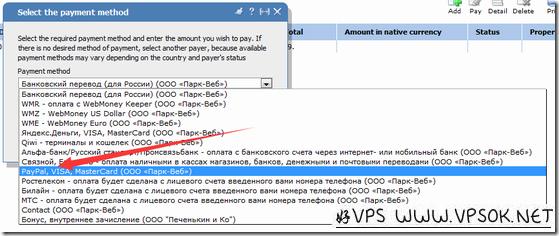
After the payment is completed, you need to wait patiently for the email. After activation, an email will be sent to your registered email address.
Because I saw that the minimum KVM512 package bandwidth written in some places is 5M, I am also more concerned about the bandwidth issue, so I did the following test.
First, I tested the inbound bandwidth and downloaded files from different regions in the VPS. The picture below shows the download of the 100mb.test test file and the latest official version of Tencent QQ in the VPS (in the same picture).
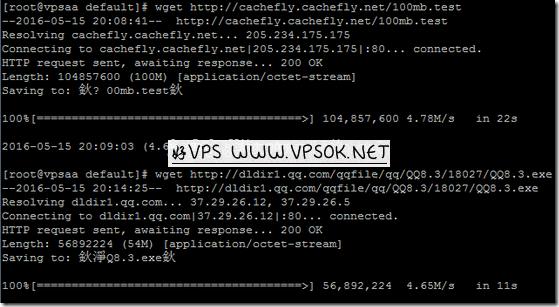
Next, test outbound and download the 100M test file from the VPS in Novosibirsk, Russia, in a HostUS VPS in the Hong Kong SL computer room and another Crissic VPS in Los Angeles, USA.
The picture below shows the download test in the VPS in the HostUS Hong Kong SL computer room. I also pinged it, and it was not low!
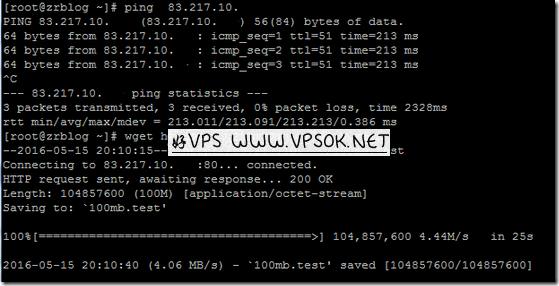
The picture below is a download test in Crissic’s VPS in Los Angeles, USA.