
[Important update] This cloud has deleted all virtual cards and Chinese accounts, please do not apply again!
In the previous section, Good VPS shared with you how to get this free 1-year cloud VPS. I believe many friends have already obtained it. However, through the operation in the previous section, we only obtained a key to open the free cloud. How to create this free VPS ? In this section, Good VPS will talk about this issue in detail.
First, log in with the user and password we created (login address: https://portal.nephoscale.com).
First, we click Server-Cloud on the left side of the control panel and see the following interface:
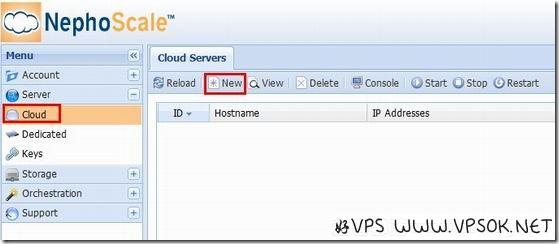
In the above interface, we click on the part I framed: New to create a new cloud VPS .

Here, there are several places that need to be selected or filled in. First, it is the package, we must choose the FREE package; secondly, the choice of operating system, since there are only two free systems , generally just choose CentOS. In addition, we can also fill in the host name, name (optional), and the bottom IP address, which is also optional. Generally, there are 3 IPs for you to choose from (however, they are consecutively numbered). After everything is OK, submit it and you're done.
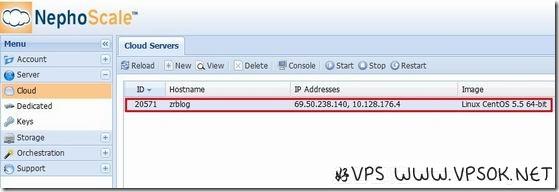
The screenshot above is a screenshot of the free VPS that has been created. Please note that the process of establishing the free VPS is not immediate. It will take about 30 seconds to a few minutes. You can use Reload to reload to see if it is successfully created.
A friend asked me, after setting up this free VPS, where is the password? The screenshot below says it all. Click on keys and you will see the password information. You can double-click here and click to open it.
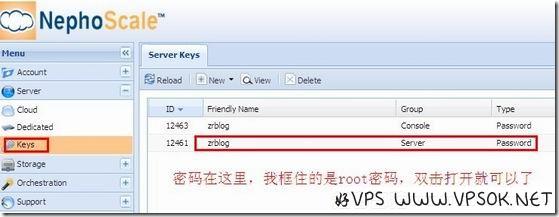
Someone asked me how to reinstall the system? I couldn't find a good VPS, so I could only delete it and create a new one. However, I don't know if the IP will change. In addition, it seems that it does not provide online traffic and space usage inquiry, which is really a bit inconvenient. You should not use it more than that. If your card is frozen, you will definitely not be able to play.

