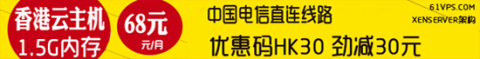
ConoHa.jp is a Japanese VPS service provider, which belongs to GMO (z.com belongs to GMO). I personally don’t know much about this company. Domestic users buy American VPS. This company is rarely mentioned, but after activating the account, this company will give you 1,500 JPY immediately, and the price of purchasing the lowest Linux system KVM VPS package is less than 1,000 yen. , so you can play for free for one month if you register.

Regarding the registration process of ConoHa, because other friends told me that I have registered some time ago, I will not go into the detailed steps here, but just a few things that need to be paid attention to.
I have marked it in the picture above. You can switch the language on the upper right side of the homepage and choose English, which is much easier to understand than Japanese.
【Official website】https://www.conoha.jp/
You can create an account by entering your email address and password directly on the home page. After creation, go to the mailbox to receive emails. After that, you need to log in with the username ConoHaアカウント, which is a string of numbers. The login address is: cp.conoha.jp
After logging in for the first time, there are three steps to be done. The first step is to complete personal information; the second step is to select a payment method; the third step is to activate by phone.
Among them, in the first step to complete the information, you can select the People's Republic of China (China). Do not add 86 to the subsequent mobile phone number, just write our domestic 11-digit mobile phone number.
The second step of payment includes Credit Card and Conoha Charge. We pay attention to choosing Conoha Charge here.
The third step of phone activation is also very simple. After you click on it, you can see the Verification number on the page: ****, four digits. A Japanese girl called you and spoke in Japanese. She basically asked you to enter the activation code. You wait. After she finished speaking, she entered the four-digit number on the screen and ended with #.
After the phone is activated, your 1500JPY will be credited to your account. We click Services, VPS Hosting, and Add VPS in the background. The following steps are basically the same as when we buy VPS elsewhere, and the English ones are not difficult to understand.
VPS is based on the KVM architecture and is divided into Linux and Windows series. Windows is more expensive than Linux. The minimum configuration of Linux is 930 yen/month, dual-core, 1GB memory, and 100GB hard drive with unlimited traffic.
I tested this VPS, and the bandwidth is pretty good. My ping value here is around 140ms most of the time (given one IPv4, 16 IPv6), which feels slightly better than the ping of several other Japanese VPSs I have. It’s a little higher, but I lost my bag. If you want to use it for a long time, you can prepare a credit card to renew. You can modify the payment method in the background. In Account, Payment Methods, you can modify it to Credit Card. The current exchange rate is 1,000 yen, which is approximately equivalent to RMB. At about 52 yuan, the price is quite cheap.

