Recently, many friends have applied for Google Cloud (Google Cloud) 300 US dollars trial credit. I have tried good VPS before, but I haven’t shared it after checking, because a credit card is required, and it seems that it is impossible to use a virtual card now. No, but the trial money can be used to open cloud hosts in multiple regions including Hong Kong and Taiwan, and the application is relatively simple, so I would like to share it for your reference. The trial money applied for is valid for one year, and Google said that even if the bonus is used up, Unless the user agrees to confirm, there will be no automatic deduction.
Click on the menu, Compute Engine, VM instance, and let's create a VM.
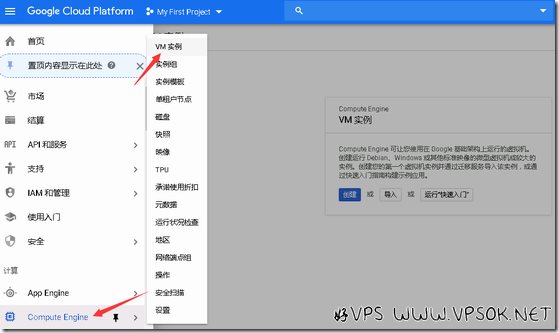
It should be noted here that after clicking Create, I divided this page into two parts to take screenshots. The picture below is the upper part. Pay attention to the selected area (for example, select Hong Kong or Taiwan), then select the package (machine type on the page), and then start the disk. In addition to modifying the disk, it also includes selecting the operating system.

Pay special attention to the following part. Click Network, then select the network interface. The external IP must be selected, otherwise the meaning will be different if there is no external fixed IP.
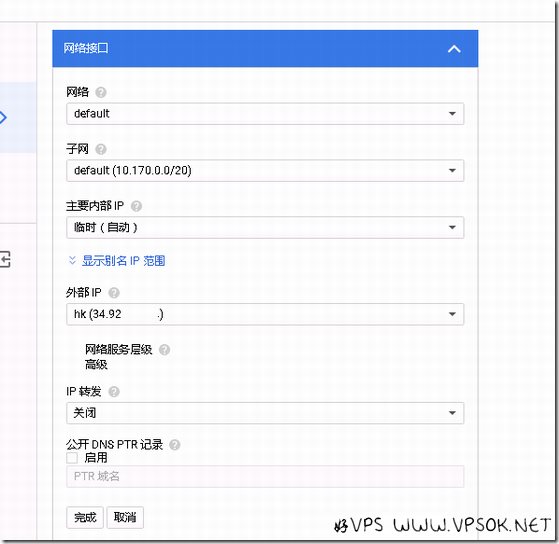
After OK, click Finish. The system will create a VM. Then we can see the VPS host we created in the menu VM instance. I chose the Centos system, directly It can ping even under test.

