
Basically, it has become a habit for good VPS to install Junge's LNMP one-click package on the VPS without panel. LNMP 0.7 has been released for a while. A few days ago, Brother Jun released the new version 0.8. Today I finally took the time to install it on a VPS and experience it. It feels pretty good. I would like to share it with you here. (The information about LNMP comes from the LNMP official website).
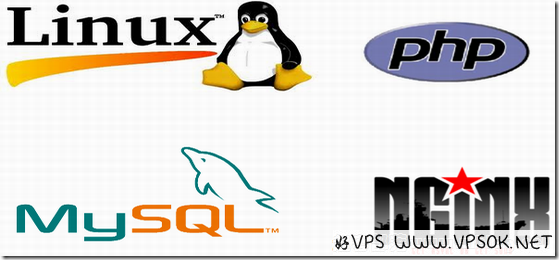
The LNMP one-click installation package is written in Linux Shell and can be used to install LNMP (Nginx, MySQL, PHP, phpMyAdmin) production environments for CentOS/RadHat, Debian/Ubuntu VPS (VDS) or independent hosts. Shell program. It simplifies the environment configuration process of VPS or server in Linux system for us. There is no need to enter tedious commands one by one, no need to be on duty, compile and install, optimize compilation parameters, improve performance, and solve unnecessary dependencies between software, especially for VPS users. optimization.
In the LNMP0.8 version, we found that imageMagick and memcached components were added to other components (installed using the ./imageMagick.sh and ./memcached.sh commands). I won’t go into details about the LNMP installation method. Other components can be installed according to personal needs after the one-click package installation is completed.
How to upgrade NGINX and PHP versions is also described in this new version. Execute the following command: ./upgrade_nginx.sh. Enter the nginx version number as prompted to upgrade the NGINX version. Execute the following command: ./upgrade_php.sh Enter the php version number as prompted to upgrade the PHP version (the latest version is currently 5.3.6). .
For other related installation and usage methods, it is recommended that you go directly to lnmp.org to view. In addition, lnmp has added apache support since the previous version. You only need to execute ./apache.sh after the lnmp installation is completed to upgrade to LNMPA, very convenient.

