
These two days have been quite depressing. Because the space speed is getting slower and slower, I have to change the IP of H9, but I still can't enter the backend. I had no choice but to buy a 123system VPS for $15 a year a few days ago, so I temporarily put the blog on it.
After tossing and tossing, I feel that data is really important. Slowly downloading FTP to the local every day is also quite tedious work. Now that I am using a VPS, I just googled and found this method: quickly package the site data and then upload it to other space for backup. Let me share with you the process.
First, SSH to the website and enter the directory. My site is currently in the /home/admin/zrblog directory, see the picture:
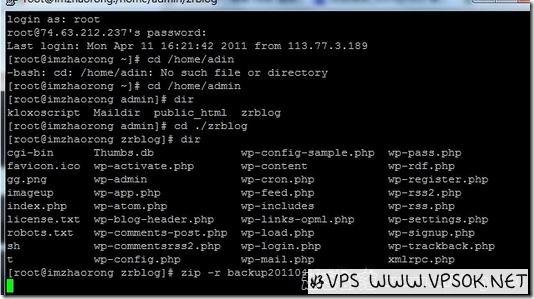
The picture above shows entering the website directory and packaging the directory data.
#zip –r backup20110412.zip ./*
In the above command, I named the zip file myself, but you can also name it yourself. Compression begins below. Depending on the data of your website, the compression time will be different. Mine was very fast~!

After the compression was completed, we uploaded it to other spaces through FTP. To be safe, I went crazy this time and uploaded one copy each to the unlimited space of hostable and the free space provided by the GD domain name. First Look at the picture:
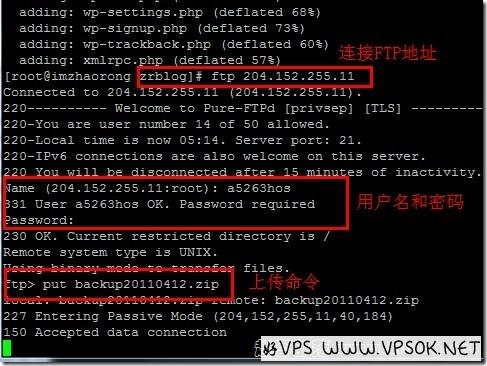
First, connect to FTP:
#ftp XXX.XXX.XXX.XXX (the IP address of your space)
After pressing Enter, enter your username and password (the same as you use the FTP tool)
OK, now upload the file to the space:
ftp>put XXXX.zip (your compressed package name)
After that, it’s time to wait. Note that there is no progress bar. If your website has enough data, you can have a late night snack before coming back. . . Mine is OK in 30 seconds, US space to US space, 40MB file. Look, the files are all there. Anyway, GD’s free space is just sitting idle there. It’s pretty good to use it as a backup server.
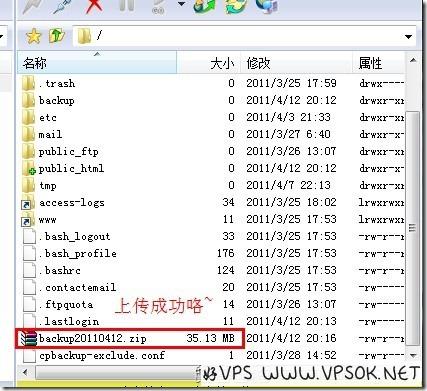
[Tips] This backup does not back up the database. Database backup is also very important. As for the database backup method, I may talk about it in a later article. In fact, you can install a timer. The plug-in for backing up the database can also be exported to PhpMyAdmin.

