Backhaul routing line test information is often posted in VPS simple test articles. It is completed by a one-click test script provided by a network expert. If you want to test it on your own VPS host, you can try it.
Github address: https://github.com/nanqinlang-script/testrace
Usage
wget https://raw.githubusercontent.com/nanqinlang-script/testrace/master/testrace.sh
bash testrace.sh
After running, the option will appear to select a node test, four-network routing quick test or manual input IP test.
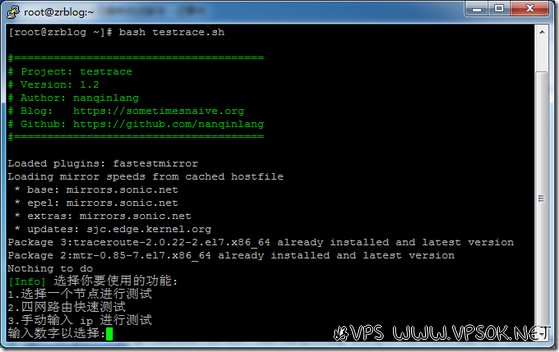
After entering the number selection, enter the corresponding lower-level menu. For example, if we select a node for testing, we will select different broadband, different regions, etc. again.
[Info] Select the function you want to use:
1. Select a node for testing
2. Quick test of four-network routing
3. Manually enter the IP for testing
Enter the number to select :1
[Info] Select the target network to be measured:
1. China Telecom
2. China Unicom
3. China Mobile
4. Education Network
Enter the number to select :1
1. Shanghai Telecom (E-Cloud)
2. Xiamen Telecom CN2
3. Hubei Xiangyang Telecom
4. Jiangxi Nanchang Telecom
5. Guangdong Shenzhen Telecom
6. Guangzhou Telecom (Tianyi Cloud)
Enter the number to select:
You can make a selection based on the actual situation and your own needs, and conduct corresponding tests.
