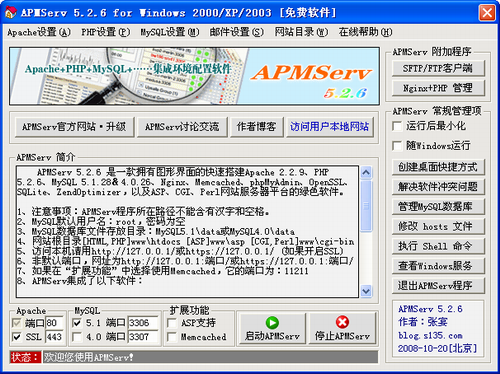I mentioned before that I use Ubuntu to build a WordPress local environment . A good VPS seems very cumbersome to me. Is there an easier method or shortcut? have! That is to use Zhang Yan's APMSer. The latest version is version 5.26. This software is completely fool-proof. It is very simple and easy to use. Recommendation index: 5 stars! hey-hey.
APMServ official download address: http://apmserv.s135.com/
Software introduction:
APMSer 5.2.6 is a graphical interface to quickly build Apache 2.2.9, PHP 5.2 .6, MySQL 5.1.28&4.0.26, Nginx 0.7.19, Memcached 1.2.4, phpMyAdmin 2.11.9.2, OpenSSL, SQLite, ZendOptimizer, and green software for ASP, CGI, and Perl website server platforms. No installation required and flexible mobility. When copying it to other directories, partitions or other computers, you only need to click the start button in APMServ.exe to automatically make relevant settings and install Apache and MySQL as system services. and start. APMServ combines the advantages of Apache's stability and security, and has a graphical management interface as convenient as IIS. It also supports MySQL 5.0 & 4.0 versions, virtual host, virtual directory, port change, SMTP, upload size limit, automatic global variables, and SSL. Certificate creation, cache performance optimization and other settings can be completed with just one click of the mouse.
1. Note: The path to the APMServ program cannot contain Chinese characters and spaces.
2. MySQL default username: root, password is empty
3. MySQL database file storage directory: MySQL5.1data or MySQL4.0data
<x3 > 4. Website root directory [HTML,PHP]wwwhtdocs [ASP]wwwasp [CGI,Perl]wwwcgi-bin
5. Please use http://127.0.0.1/ or https://127.0.0.1/ (if SSL is enabled)
6. Non-default port, the URL is http://127.0.0.1:port/or https://127.0.0.1:port/
7. If in "Extended Functions" Choose to use Memcached, its port is: 11211
8. APMServ integrates the following software:
Apache 2.2.9 [HTTP server]
Nginx 0.7 .19 [HTTP server]
NetBox 2.8 Build 4128 [HTTP server + ASP script interpretation engine]
PHP 5.2.6 [PHP script interpretation Engine]
MiniPerl 5.8 [Perl script interpreter]
Memcached 1.2.4 [key-value memory cache system]
MySQL 5.1.28 【MySQL database server】
MySQL 4.0.26 【MySQL database server】
phpMyAdmin 2.11.9.2 【MySQL database online management tool】
< x3> eAccelerator 0.9.5.3 [PHP script acceleration engine]
ZendOptimizer 3.3.3 [PHP script acceleration engine]
OpenSSL 0.9.8h [HTTPS( SSL) Secure Transmission Protocol】
Add-on components:
Perl, CGI support (ActivePerl needs to be downloaded):
APMSer 5.2.6 Attached is MiniPerl, which can run simple Perl and CGI programs. If you are running complex Perl or CGI programs, please download ActivePerl and install it in the usr directory under the root directory of the partition where APMServ is located. If the directory where APMServ is located is E:APMServ5.2.6, select the installation path of ActivePerl as E:usr
ActivePerl 5.8.8.819 for Windows
The software introduction above is also the author's, so I copied it. However, everyone should be aware that Thunder, Skype, PPLive, BT and other software will occupy port 80 by default after startup, causing Apache to fail to start. When using, you must first close these software, start APMServ, and then open these software. Here is a screenshot of the software: