
Although the new version of kloxo is getting more and more tragic, it is, after all, a very good free virtual host panel. When people ask, what free host panel can be installed on a vps? A good VPS will sometimes blurt out: kloxo... It seems that the poison is quite deep~ Okay, let's get back to the subject, tragedy does not mean that it cannot be used, but it will encounter more troubles and challenges, such as, Many friends, including me, have encountered kloxo being installed normally, but after adding a domain name, even if all files are deleted, the kloxo default page is displayed when accessing, which is really frustrating.
This problem arises somewhat inexplicably, but it is not unsolvable. Recently, many friends have asked after encountering this problem. I will list a relatively easy-to-implement solution here instead of answering one by one.
Before solving the problem, make sure you have added a DNS template, can add the domain name normally, and the domain name has been resolved. We delete the default files and folders in the domain name directory, but still access the default page similar to the picture below.
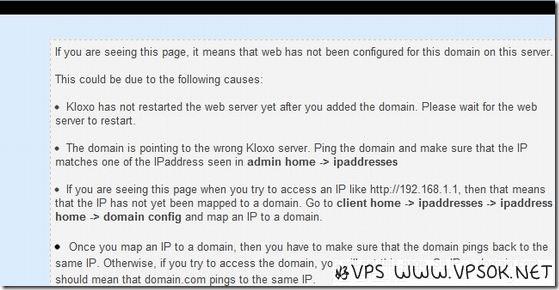
If you delete the default file or upload your web page file, but the page in the picture above appears when you access it, this is the problem we are going to solve today.
☆☆☆Solution: Switch program☆☆☆
First, log in to the kloxo panel as an administrator, select the menu Server: linux, Switch Program (switch program), as shown below:
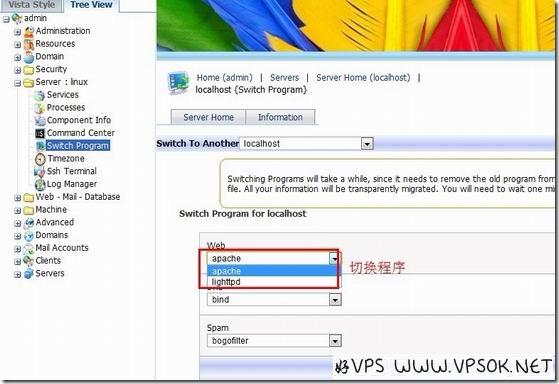
Switch apache to lighttpd, and then submit Update.
After submission, switch lighttpd back to apache in the same place. At this time, visit our domain name again, you will be surprised to find that it is an apache page or the website you uploaded! As shown below, because I deleted all the files in the domain name folder, it displays the apache test page.
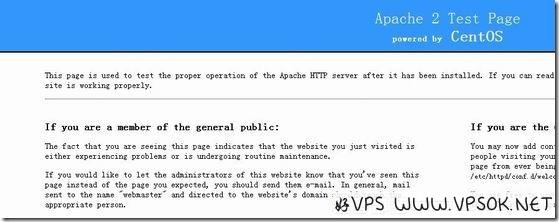
After the above simple operations, it should be ready to use. It should be noted that after you switch back to apache, if you find that the webpage cannot be found when accessing the domain name, the possible reason is that httpd has not been started. Please click Services to start httpd.

