Let me share a gadget, an online centralized management terminal for VPS servers, which can manage Linux or Windows system VPS servers. Linux can use root password or ssh key. For readers who have a large number of VPS or servers at hand, centralized management It is very intuitive, and there is no need to download tools such as putty locally. Especially when you don’t have a computer outside, you can access and handle server problems by just finding a computer.
Website address: https://heyterm.com/
The direct access address is the registration page. Registration is very simple, just an email and a password. After the registration is completed, there is an asset list and new assets on the left. We click on the new asset, as shown below

Fill in the host name (this is defined by yourself), and select the system platform to be Linux or Windows, connection protocol, fill in the IP address, port, etc., next step.

Choose automatic connection or manual connection. Enter the system user name and password for automatic connection. For example, my centos here has written root and password.

After filling in, there will be summary information in the next step. Finally, confirm whether the filling is correct, and then confirm the creation.

At this time, we can view the VPS information just added in the asset list. Click to connect to the terminal, view details, edit configuration, etc. I click to connect to the terminal and the new Open a page as shown below. When adding it, you selected automatic connection and logged in directly.
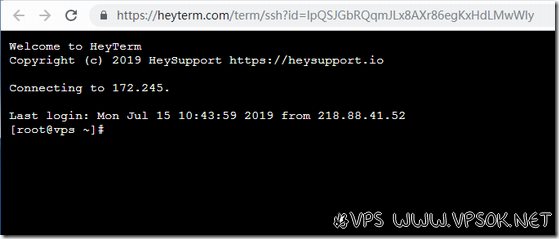
If you want to view the asset details as shown below, you can also directly connect to the terminal on this page. At the same time, it also displays the previous connection records, including local IP, time, and duration. and current status etc.
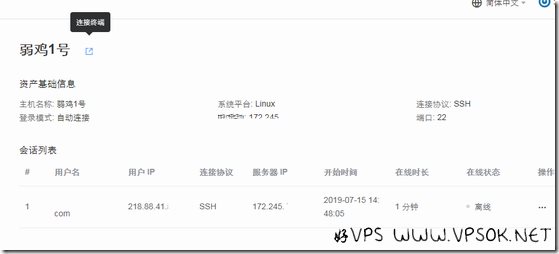
postid
2791
