
I saw some friends asking about GD domain name transfer . Think about it, if you purchase GD domain name , transfer is an essential process, so today, I will practice it once between my two accounts and share the process with everyone.
First, log in to our GD account, click MY PRODUCTS on the upper right side, then go to the left and click Domain Manager under Domains:

[Tip]You can also directly click on the management option behind the domain name (the part in the My box) to go directly to the domain name management page.
After arriving at the domain name management page, we select the domain name that requires transfer, and then click Account Change:
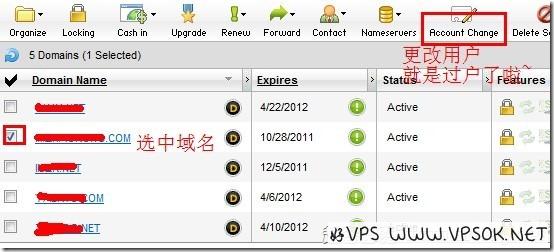
Next, enter the recipient’s registered user name, email address and other information, next step!

The next page does not require any further explanation. It is all ticked. If you disagree, you cannot pass O(∩_∩)O~. There is no need to choose after that, just NEXT, and finally OK. Okay, the operation here is OK. Now, the recipient will receive an email, and then log in to the recipient's account to continue the following operations!
Similarly, we log in to the user center, click MY PRODUCTS on the upper right side, and then look at the left side. Click on pending Account Changes under the MY ACCOUNT menu:

Look at the next page. You may not be able to find these written out, but the picture above is more intuitive:

First , we select the transferred domain name, pay attention to select the following item on the left, look at the arrow, you know it~~~ Then, click Quick Accept above to accept (of course, you also have the right to refuse!)
Next step, you all know that you must select it, check it, and then NEXT:
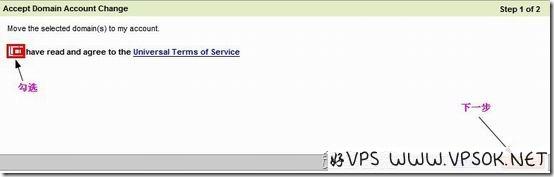
Next step, there will be two items that need to be checked, check them, and next step, it is OK, we The domain name has been transferred to the new account! ~
[AD]After reading the above, you must think it is very simple, right? Hehe, it’s really simple~ There is no obstacle to purchasing from me. The domain name I registered can be quickly transferred to your account, exactly the same as when you registered it! What are you waiting for? Hurry up and click to sponsor me !

