
The previous article was a registration tutorial for GD domain name . This article is about a graphic tutorial for renewing GD domain name , because a friend happened to say that he has forgotten how to renew the GD domain name now, so Just share it as a note. Similarly, we still have to use the discount code for renewal, otherwise we will be cheated. Renewal also supports Alipay.
Let’s get straight to the point. Since it is a renewal, the account is absolutely OK. Open the official website: www.godaddy.com
Log in to the account, click My Account, and then select Domain to see all the domain names under our account.
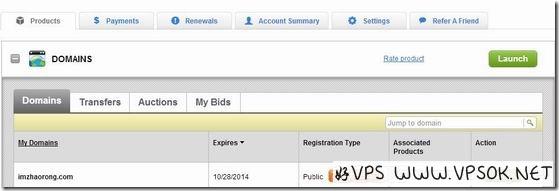
Click Lanuch directly after the domain name to enter the management page of the domain name.
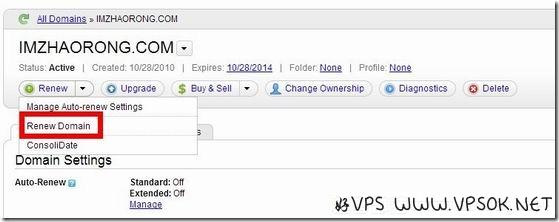
Select Renew→Renew Domain in the menu.

In the next step, remember that there is Auto-Renew and do not select it. Otherwise, even if you do not want to renew, there is a chance that your account will be automatically renewed if you use a credit card. Just Click Next.
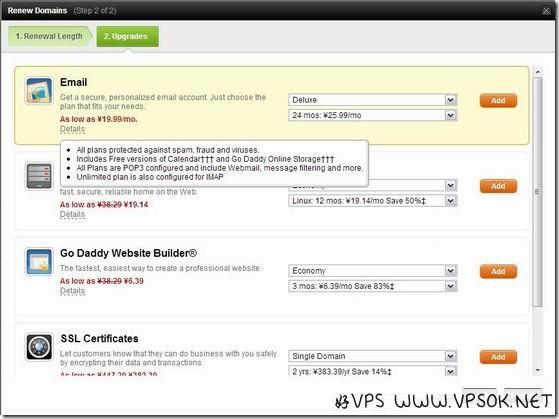
The above step also asks you if you want to buy a host, an SSL certificate, etc. If you want it, just add it, otherwise just finish.
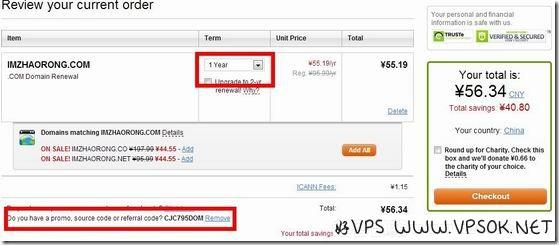
The above is the final step, and it is also the most important. Just like domain name registration, I focus on the framed parts. One is to select the number of years to renew, and the other is to write the discount code. Remember to use it Promo Code! After completion, checkout to pay, remember to use Alipay.

