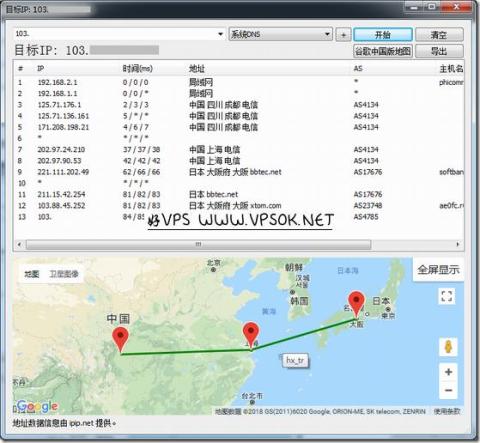
VH.NET is a brand new brand established by Chinese people in Osaka, Japan. It is a corporate operation and has its own AS number 4785 , mainly provides independent server services with 100M bandwidth SoftBank direct connection to bbtec lines, with a minimum flow rate of 5T, using Japan's native IP , currently tested on Netflix. The merchant is currently shipping a Japanese independent server, which is automatically activated when placing an order similar to a VPS. Users can self-service power on and off, reinstall, check network usage, etc.

Let’s take a look at the configuration information of this server first.
CPU: Intel(R) Xeon(R) CPU E31270 @ 3.40GHz
Memory: 16GB
Hard drive: 800GB SSD
Monthly traffic: 5TB/100Mbps
IPv4: /29 (5 available, provided /48 IPv6)
Others: background self-service management, self-service power on and off, reinstallation, etc.
[Order]Purchase link
VH.NET uses the server provided by Japanese native IP. The line is also directly connected to the three domestic networks, and the access speed is good. For this I am also interested in self-service management of independent servers, so I got a test machine and made a simple record from the time I placed the order to the use of the machine.
At this time, you can click on the product to come to the product management page. The product management page is divided into several parts. The top part is as shown below.

I clicked Start to turn on the machine first. The machine's login password and IP were actually sent through an email when the payment was completed. Sent to the registered email address.
In the picture above, we can see the operating system we selected, traffic usage, machine running status, network configuration information, etc. The picture below is a screenshot after booting, with a restart button.

Looking down, you can see the server management part, including reinstalling the system, entering rescue mode, viewing traffic charts, hardware sensors, etc.

Here we focus on reinstalling the system, which is also the most frequently used function. Click on the reinstall system icon in the picture above, as shown below:
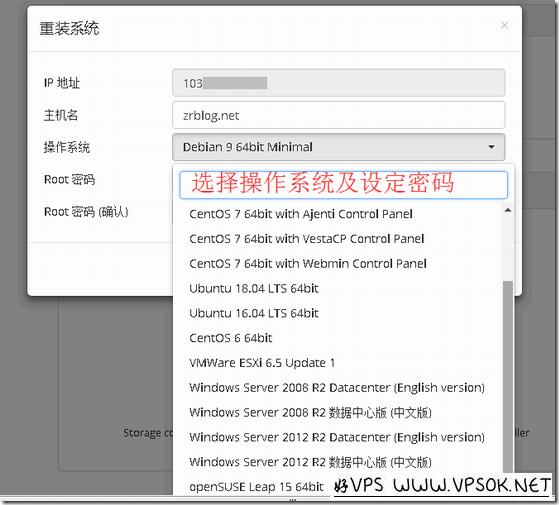
We can After seeing our IP address, fill in the host name, select the operating system, set a password, and then submit it will automatically enter the system reinstallation process.
The server monitoring chart shown at the bottom of the product management page includes inbound and outbound bandwidth and traffic, hardware information, etc.
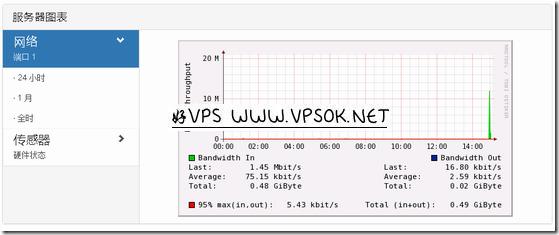
The overall ordering process is consistent with that of most of our VPS hosts, and the management functions of the server products are also relatively intuitive and convenient. One-click automatic installation and configuration, one-click reinstallation, etc. are very convenient. .
test
Finally, let’s do a simple test. You can refer to it. In fact, testing the hardware performance of independent servers is nonsense, because the hardware is not produced in the computer room, and the performance is not upgraded enough. Until you are satisfied o(* ̄︶ ̄*)o, of course First of all, after we get the machine, we can still check the configuration to avoid installing the wrong machine.
Configuration information
I usually like to install a Linux system, so I use commands to check the configuration. Readers using Windows are more intuitive and can check it directly in the system!
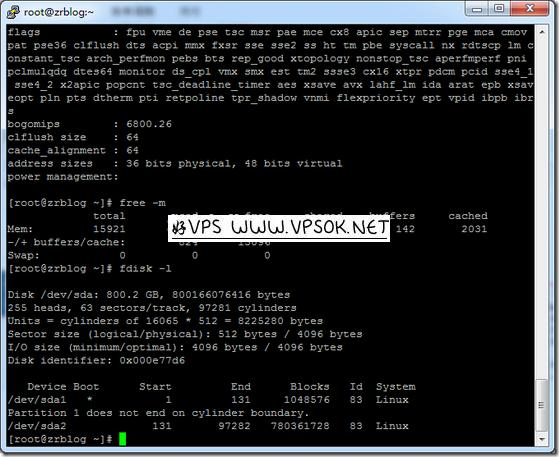
IO and bandwidth testing
Also use the one-click package on the network to test. As I said before, the hardware performance will not be looked at. You can mainly focus on the bandwidth.
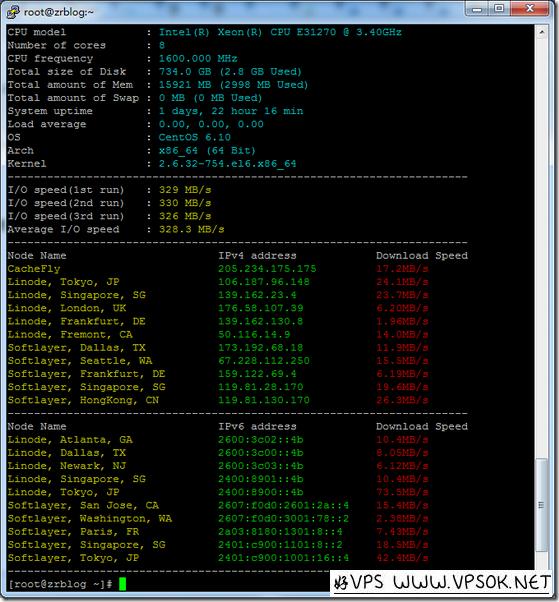
super ping test
Use the super ping test to check the latency of different broadbands across the country

Local tracert test
The local network is Chengdu Telecom
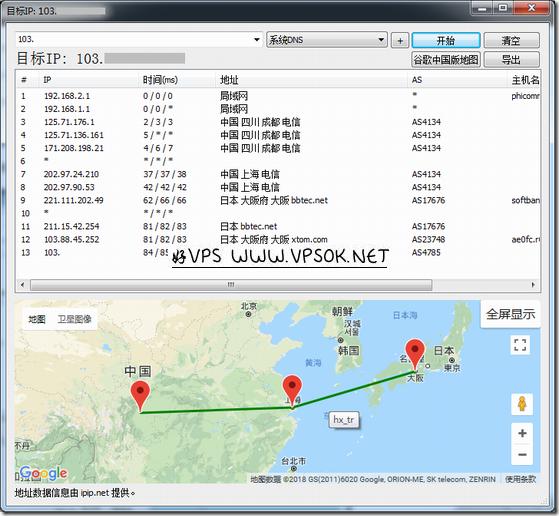
. The machine is still available for now. If you need other information, you can directly send me a message for help. If Japan is directly connected to the mainland, the network line is not bad, and the bandwidth is much larger than that of Hong Kong's small water pipe. Friends who are interested can take a look.
