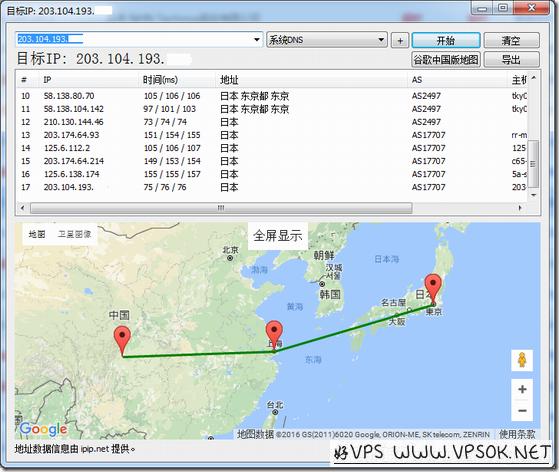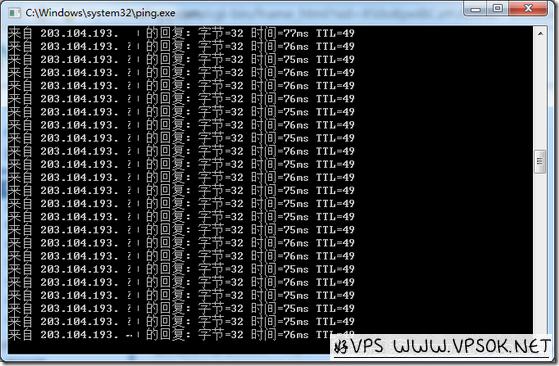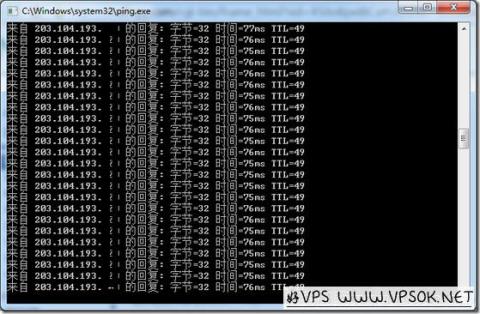
I received an email from the Japanese host EX-CLOUD, saying that their VPS host recently launched a new Chinese website, and sent some introductions and tests about their products. Information, after the super ping test, the pings of all domestic operators can still be seen, the host bandwidth is also good, and the important thing is that the price is not expensive. I will share it with you here.
EX-CLOUD is a brand of NHN Techorus that provides various hosting network services to small and medium-sized enterprise users.
It has a self-operated data center and a 24×365 maintenance technical team. With more than 10 years of solid experience in host management technology and services,
helps small and medium-sized enterprises integrate with the world and achieve career growth in the rapidly changing global environment.

Here we share the configuration information of two VPS provided by EX-CLOUD. The prices include tax.
|
|
Because the host company also sent a 7-day test prototype, I also did a simple test on some parts that I am more interested in. In addition to the super ping to the domestic network, the bandwidth and disk IO of the product are very powerful. In addition to the products, here I will also focus on purchase and use. If you want to purchase, please click on the link directly on the Chinese webpage. Unfortunately, his VPS management panel is not in Chinese, only in Japanese or English. The payment method is currently only credit card, and the panel does not support system reinstallation yet.
Note that the default host does not have root access enabled. Follow the steps below to find the account and password to log in to the system and open root.
Service Usage Guide
————————————
1. Log in to the control management background.
2. Select the "System" tab above.
3. Click "File Manager".
4. Open the "root" directory and select the file name "user_password".
5. Confirm the account number and password required for SSH connection.
6. How to confirm the IP address.
https://ex-cloud.jp/support/question/g-306
After logging in to the control management background, click on the tab of "システム" (System)ー>Click "Server Info" (Server Info),
where "static IP アドレス" (Static IP addresses) is your host IP location
7. After logging in using SSH, you can operate with general user rights.
8. “sudo <command>” can switch to root permissions.
Use the same password as the SSH login account to switch to root identity.
For long-term operations, you can use the "sudo -s" command to perform root shell operations.
Below is the bandwidth test, including inbound and outbound bandwidth, inbound or downloading the US test file.
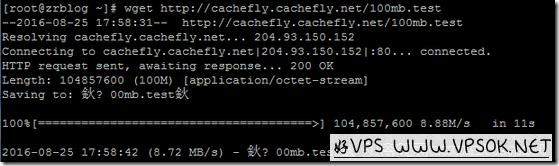
Regarding outbound, I found three hosts for testing, including cloud hosts in Los Angeles, Japan, and Jingan, China (regions are marked on the image watermark).
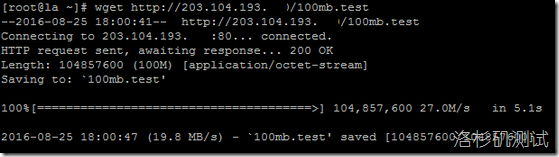
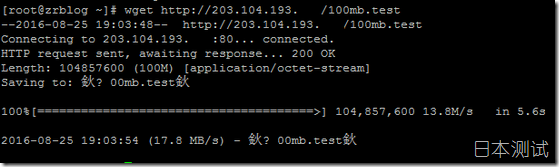
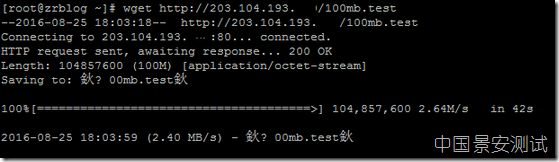
Below is the local tracert and ping information. The last digit of the IP has been hidden. Sorry.