
I haven’t installed DA for a long time, mainly because it’s impossible to just reinstall it after it’s been installed on the server. I’ve been bored recently and happened to have idle licenses, so I found a KVM VPS to install it to see what new official changes there are, and record it by the way. Next process. In fact, the installation process of DA is quite simple, especially if you follow its default installation without customizing the installation.
After the preliminary preparations are completed, we start downloading and installing the source code.
| 1 2 3 |
wget http://www.directadmin.com/setup.sh chmod 755 setup.sh ./setup.sh |

Next, there will be two questions to confirm the installation process, just accept it with y.

Then enter the authorization information and host name.
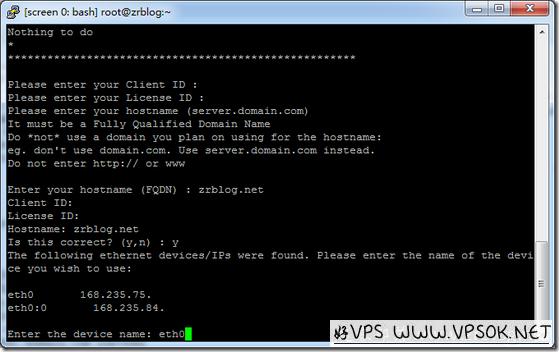
| 1 2 3 4 5 6 7 8 9 10 11 12 |
Please enter your Client ID: Enter user ID Please enter your License ID: Enter authorization ID Please enter your hostname (server.domain.com) It must be a Fully Qualified Domain Name Do *not* use a domain you plan on using for the hostname: eg. don"t use domain.com. Use server.domain.com instead. Do not enter htt p:// or www Enter your hostname (FQDN): Enter your hostname Client ID: User ID License ID: Authorization ID Hostname: Hostname Is this correct? (y,n): y #Confirm the above information |
As shown in the picture above, finally select the network card IP. If there are multiple IPs, please select the authorized main IP.
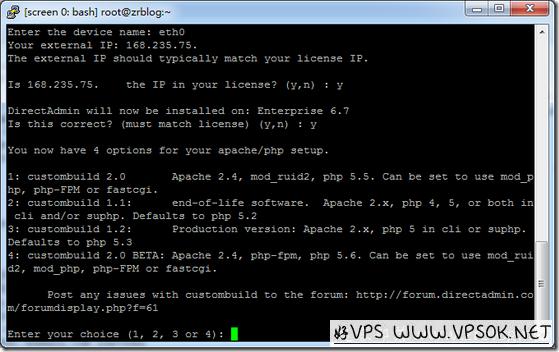
After confirming twice, you will enter the installation menu options. There are a total of 4 choices for DA's custombuild.
| 1 2 3 4 5 6 7 8 |
1: custombuild 2.0 Apache 2.4, mod_ruid2, php 5.5. Can be set to use mod_php, php-FPM or fastcgi. #This is 2.0 The official version should be the most stable version currently, and the component information is listed below. 2: custombuild 1.1: end-of-life software. Apache 2.x, php 4, 5, or both in cli and/or suphp. Defaults to php 5.2 #Older version, default PHP5.2.* 3: custombuild 1.2: Production version: Apache 2. x, php 5 in cli or suphp. Defaults to php 5.3 #Older version, default PHP5.3.* 4: custombuild 2.0 BETA: Apache 2.4, php-fpm, php 5.6. Can be set to use mod_ruid2, mod_php, php-FPM or fastcgi. #The latest version, but it is a BETA version, you can play it as an early adopter |
Personally, I recommend choosing 1. Of course, friends who like to try new things can choose 4. Those who have needs for older versions of PHP can choose 2 or 3. Of course, if you are willing to spend more money to buy ColudLinux, switching any PHP version will no longer be a problem.
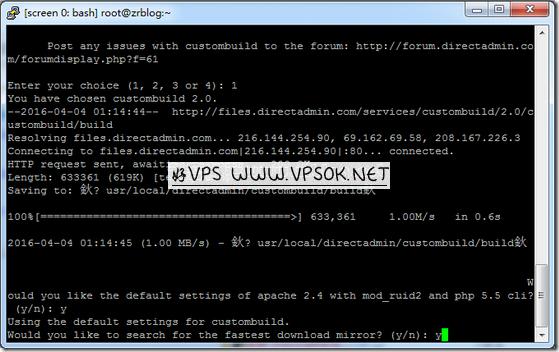
If you install it by default, you will have to wait a long time for the above two steps. One is to choose whether to install it by default, and the other is for the system to automatically select the fastest download source, and then the system will automatically install it. Finish.
If you choose to customize the installation, you can refer to the previous article in 2013. There are more choices for PHP versions and modes in the current installation. Please choose according to your own needs.
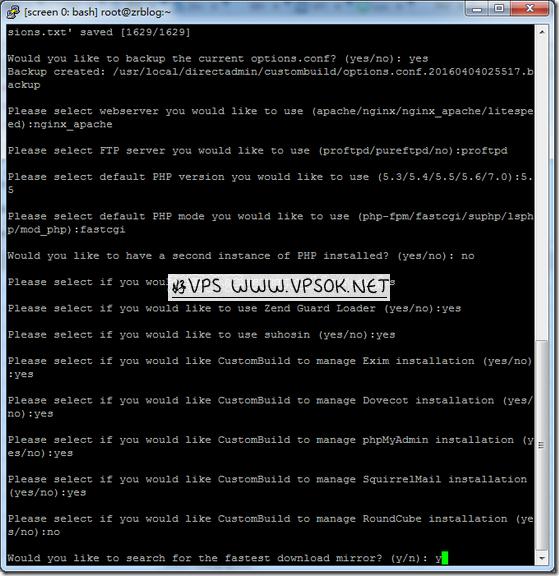
finish installation
After completion, we can access the DA login page through IP+2222. After DA installation is completed, the login password will be automatically generated (the default administrator is admin). If there is no record, it will be found in the system installation folder. You can use the command passwd admin directly in the system to reset the password.
