
The DirectAdmin management panel is what we commonly call DA panel . Because foreign countries crack down on piracy very severely, there are currently very few DA pirates, and almost no one dares to install pirated DA on foreign VPS or servers (I’m not saying there is absolutely no O(∩_∩)O)
Recently, I introduced to you the VPS of VIRPUS. If you pay for half a year, you will receive a free DA panel . Today, we will talk about the installation of this DA panel Install it with the Chinese language pack. Regarding the installation tutorial, there are very detailed tutorials on global forums. I will not describe it in detail, but simply explain the process.
Before installing the DA panel, we must first have a Client ID and a License ID (: If you don’t have this genuine authorization, you don’t need to install it. Hey, let’s get back to the business! First, PUTTY to log in to SSH. Below I just list Output the code (the content in parentheses below are comments):
yum -y install gcc gcc-c++ flex make perl (installation environment)
This process depends on your VPS (server) configuration, and it can take a few minutes to more than ten minutes. , are all normal. As long as no error is reported and no exit occurs, it will be OK~
Next, we formally install DirectAdmin and look at the code:
cd /tmp (go to the tmp folder and download the script here)
wget http://www.directadmin.com/setup.sh (download the script)
chmod 755 setup.sh (change the script execution permission)
./setup.sh (perform installation)
In the above code, for each line, press Enter to go to the next step.
During the installation process, the system will prompt you to enter the Client ID and License ID of DirectAdmin (you can purchase this online, if you bought a VPS of VIRPUS, just send a TK request);
HOTSNAME: You can enter a domain name at will. It is recommended to use an unused second-level domain name, such as: da.vpsok.net
When prompted Is this correct? Please select No for OpenVZ! Please select Yes! (Because OpenVZ uses virtualization technology, DA cannot know the main IP of the VPS)
Then it prompts again Is this correct? Please select Yes. OpenVZ may need to enter your main IP address.
Enter your choice (1 or 2): 2 (choose 2 here to install the latest PHP components)
Next, you need to configure the parameters of DA. I am a novice, so I chose to install it by default.
Would you like the default settings of apache 2.2 and php 5 cli? (y/n): y (yes, default installation)
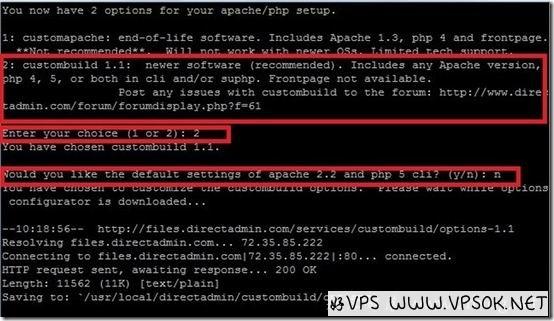
Now, you can sit down and have a cup of tea, Smoking a cigarette, chatting on QQ, and waiting for the system to be fully installed.
Finally, restart DA and clean up the remaining files.
service directadmin restart
yum clean all
[Tips]
1. After the installation is complete, please pay attention to the screen and remember your admin password. This password is random and a bit troublesome (you can log in to the DA background to change it later).
2. If you find that you cannot log in after the installation is complete, it may be because our VPS is OpenVZ. The solution is: SFTP to the VPS, enter the /usr/local/directadmin/conf/ directory, and edit directadmin.conf ( You can directly use FlashFXP to select the file and edit it, or you can use SSH to edit it with VI commands), find ethernet_dev=eth0, change it to ethernet_dev=venet0:0, then save, exit, and you can log in!

