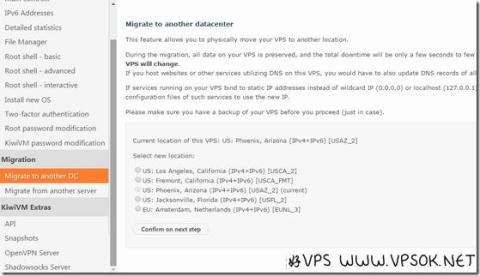
The blog has shared how to register and purchase Bandwagonhost (bricklayer). Many friends have already used his VPS product. The VPS management panel used by Bandwagonhost is not our common SolusVM panel. It is self-developed kiwiVM. It is not inferior to SolusVM in terms of ease of use, and it also adds some special functions. Today we will share its VPS management panel one by one.
Extended reading:
Tutorial on registration for tile movers: https://www.vpsok.net/VPS_help/article_4154.html
Tutorial on purchase of tile movers: https:// www.vpsok.net/VPS_help/article_4153.html
Bandwagonhost official website: www.bandwagonhost.com
The first step, how to log in to the kiwiVM panel? The most convenient thing is of course one-click login in the background. First log in to the Bricklayer Member Center and click Services, My Services.

As shown in the picture above, you can see all the products we purchased from Bricklayer. Simply click on the arrow location kiwiVM Control Panel to log in to the kiwiVM management panel with one click. The main interface after login is as shown below.
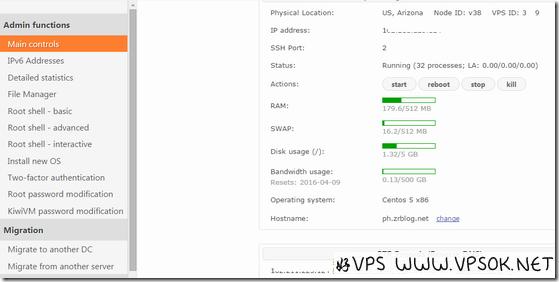
Let’s start from the right side of the management panel homepage. The top is the data center information of the current product, followed by IP address, SSH port, running status, and 4 management functions (start, Restart, shutdown, Kill), around the lake is the memory, hard disk and traffic status, operating system, host name, the bottom is RDNS, you can modify the RDNS information instantly. The modifiable parts of this page include the Hostname and RDNS, and the common operations are 4 management functions.
Then let’s look at the left menu. The second item is IPv6 Addresses. After clicking, we can activate a /64 IPv6 on the current VPS host;
The third item is information and status. You can view the current and recent status of the host. Information such as memory, load, network, IO processes, etc. can be viewed in units of days, weeks, months, years, etc.;
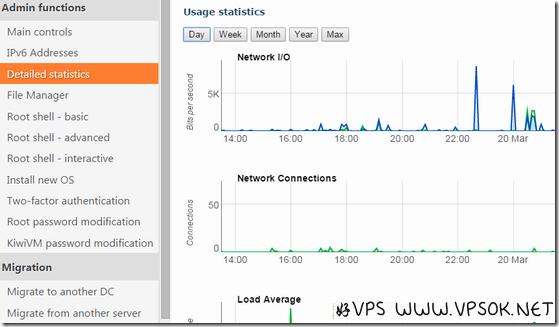
The fourth item is file management, where files can be managed and edited directly on the page You can delete it;
We can understand the fifth, sixth and seventh items as VNC management. Although this function is not used much, it is very practical. If you set the firewall incorrectly, you will not be able to log in remotely and access it. You can use vnc Go and change it back.
The eighth item is a common function, Install new OS, to reinstall the operating system. After clicking it, first select the system template you want to install, then check I understand that reinstalling will clear all data, and then Reload.
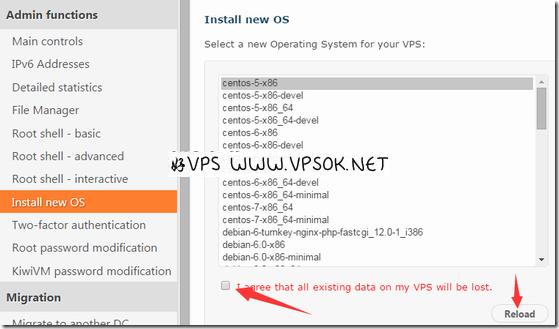
The ninth item, Two-factor authentication, is a panel login security setting. After it is enabled, you must enter a verification code automatically generated by your phone every time you log in to this panel.
The tenth item is to forcefully change the root password, used when you forget the password.
The eleventh item is to modify the kiwiVM login password. After modifying it directly on this page, you will not be able to log in with one click in the background. Modify it as needed. The login method of kiwiVM is IP address + password verification.
Next there are several powerful and unique functions. The following includes two main menus: Migration and KiwiVM Extras. We will talk about them one by one.
The Migration menu is divided into Migrate to another datacenter and Migrate from another server.
Migrate to another datacenter is to migrate the current VPS to other data center nodes. This function is very practical. When you are not satisfied with the current node or data center, you can migrate to other nodes at any time, and the data is also Direct migration will be done automatically by the system! You can also use this method when you want to change your IP, because migration will cause changes in bandwidth IP!
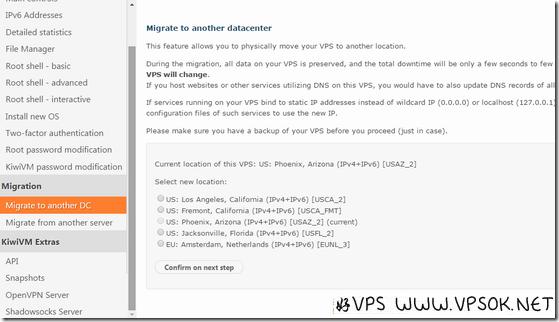
Migrate from another server is to migrate other VPS to Bricklayer. This function is suitable for those friends who are ready to transfer their data on other VPS hosts to Bricklayer. This function requires Rsync support. Thank you If you are interested, you can try it.
KiwiVM Extras provides API to facilitate developers to develop third-party applications, and also provides Snapshots snapshot function. The last two are OpenV*PN Server and Shadowsocks Server. Install OpenV*PN Server with one click or Shadowsocks Server, it doesn't get much more thoughtful than this!
