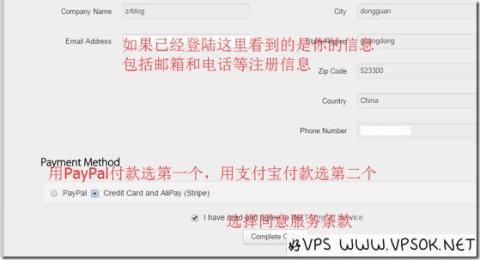
We talked about the registration process of Bandwagonhost(moving bricklayers) before. If you don’t know how to register, you can read here: Bandwagonhost (moving bricklayers) registration tutorial . A friend asked again Now, how can I purchase it after registering? In fact, the purchase of bricklayer is also very simple. We can purchase it directly through the product list page of the official website, or directly purchase a certain product through the purchase link in the blog article. It also supports Alipay payment, which is very convenient.

As shown above, directly click on the order now under the product information listed on the official homepage to get the purchase link, or you can click on the purchase link in some special discount package articles shared by VPS Group. After clicking, you will see the page below.
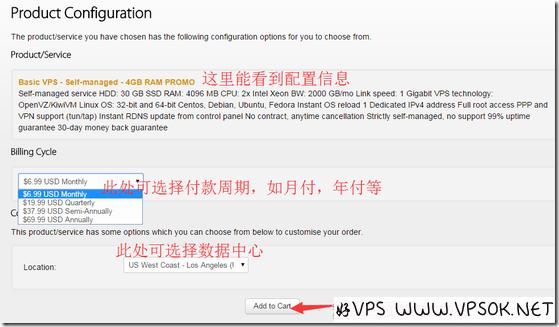
In the picture above, we can see the basic configuration of the product we purchased, the amount of different payment periods, and the different data centers that can be selected (if there are multiple computer rooms to choose from), After selecting, add to cart.

The above is the page after adding it to the shopping cart. If there is a discount code, you can enter it here. There is no big discount for bricklayers . There is a code IAMSMART5GRNII or IAMSMART5FQ956. If 95% off if available. After confirmation, click Cehckout to pay.
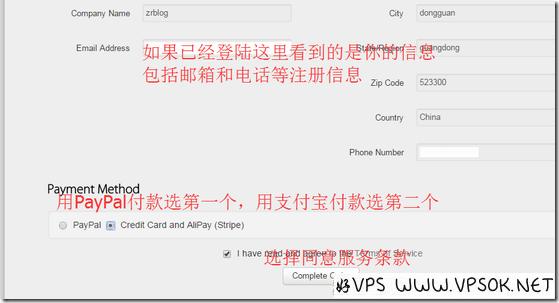
On the payment page, you can choose the payment method. If we don’t have PayPal, we can choose the second one, Alipay, and then select I agree to the terms of service (if you don’t agree, don’t read it~~~), and then Complete order Complete the order and go to pay!
Bandwagonhost (Bandwagonhost) VPS payment is activated immediately. There will be an email after activation. If you have not received it, you can check it directly in the member center and Email History.
