
80VPS is a Chinese VPS hosting provider that has been established for a long time. It has been selling on Taobao platform before. It provides VPS products based on the XEN architecture Xensystem system. The data centers include Los Angeles and San Jose. , Fremont, Chicago and Hong Kong, China, more than 10 different locations, domestic speed is good. Currently, the hosting provider has launched Los Angeles MC computer room SSD hard drive VPS, and provides limited discounts. The discounted xen512 SSD package is only 48 yuan per month, and the xen1024 SSD package is only 78 yuan after the discount.

Let’s first share the SSD hard drive xen512 package configuration in the Los Angeles MC computer room.
CPU: 1 cores
Memory: 512MB
Hard disk: 10 GB SSD
Monthly traffic: 500 GB
1 IP/Xensystem+ free off-site backup
Coupon code: mcssd (40% off applicable to Los Angeles MC computer room SSD package limited to 30 units)
Other discount codes: 80vps2year (all packages limited to 50 times)
Budgetvm Budgetvm7ip (applicable to Los Angeles BudgetVM computer room 50% off, until April 15th)
Click to go to the 80vps official website→
This 2nd anniversary discount code was originally issued on the 26th, but recently some things in good VPS life are indeed I'm very busy and haven't had time to go online these days, so I postponed the release until today. If the 50 times are used up, please forgive me and I'm sorry. However, the validity period of the Los Angeles BV computer room provided later is relatively long, and you can choose it. Since the SSD hen is new, there are only 30 discounted places available, and all of them will come with a free off-site backup. It just so happened that a group of friends had purchased an SSD1024, so I borrowed it for a try and shared it with everyone.
First, let’s see if the VPS configuration is as described above.
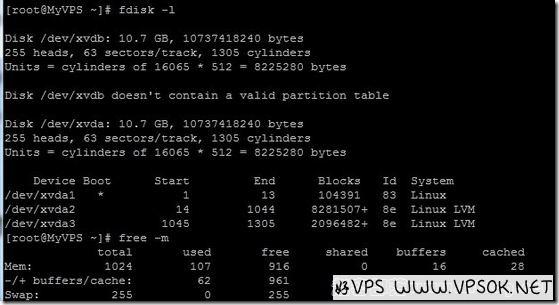
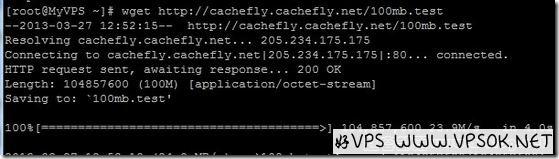
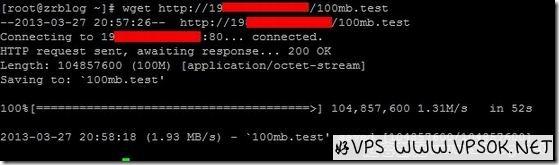
[Screenshots of the time it takes to install LNMP]
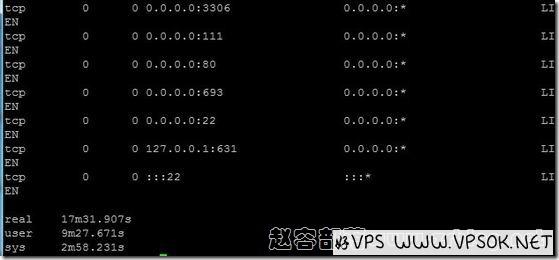
Overall, the performance of this VPS is pretty good. The IO of the SSD disk is still very powerful (pay attention to the test command, which is different from the ordinary HDD disk test command). In addition, the installation of LNMP only took 17 minutes and 31 seconds, which is also a good result. The port speed is also very good. What’s particularly noteworthy is that I took two screenshots of the port speed test, namely the downlink speed and the uplink speed. I have never measured this uplink speed separately before, but recently a reader , he used a random email to comment. A certain VPS was rubbish. He only downloaded it at 20KB/s. Because the comment was from a random email, it went directly into the trash. I have no desire to explain this common sense issue. The computer room marked it Even if it is a G port, no one can guarantee the speed to your home unless you personally go to the next door to the computer room and pull a line to connect it. These are digressions and digressions. Generally speaking, this stuff is quite powerful, because everyone is familiar with the Los Angeles MC computer room and many people use it. Shenma ping test will not waste my poor blog space. Disk and bandwidth.

