
kloxo is a free virtual host management panel for Linux systems. Many friends who are not used to direct SSH operations to create hosts and open websites use it. kloxo has the xcache acceleration engine installed by default (it needs to be enabled in the background). However, more people like the better-performing eAccelerator, so today we will take a look at how to install eAccelerator<ept1 for kloxo. >.
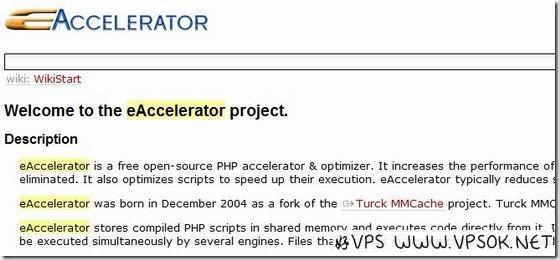
Before installation, first confirm that we have installed make, gcc and other modules.
yum install make gcc #Install make and gcc
Next, execute the following command to install eAccelerator.
wget http://bart.eaccelerator.net/source/0.9.6/eaccelerator-0.9.6.tar.bz2 #Download source code
tar xjf eaccelerator-0.9. 6.tar.bz2 #Decompress
cd eaccelerator- 0.9.6 Enter directory
/usr/bin/phpize
./configure –enable-eaccelerator=shared –with-php-config=/usr/bin/php-config
make
make install
Okay, wait for the installation to complete and create the cache folder.
mkdir /tmp/eaccelerator
chmod 777 /tmp/eaccelerator
Next, we need to create an eaccelerator.ini in the /etc/php.d/ directory and add the following content. The content added will be different depending on the virtual architecture.
1.OPENVZ
extension="eaccelerator.so"
eaccelerator.shm_size="0"
eaccelerator.cache_dir="/tmp/eaccelerator"
eaccelerator.enable="1"
eaccelerator.optimizer="1"
eaccelerator.check_mtime="1"
eaccelerator.debug="0"
eaccelerator.log_file = "/var/log/eaccelerator_log"
eaccelerator.filter=""
eaccelerator.shm_max ="0"
eaccelerator.shm_ttl="0"
eaccelerator.shm_prune_period="0"
eaccelerator.shm_only="0"
eaccelerator.compress="1"
eaccelerator.compress_level ="9"
eaccelerator.keys = "disk_only"
eaccelerator.sessions = "disk_only"
eaccelerator.content = "disk_only"
2.Xen
extension="eaccelerator.so"
eaccelerator.shm_size="64"
eaccelerator.cache_dir="/tmp/eaccelerator"
eaccelerator.enable="1"
eaccelerator.optimizer="1"
eaccelerator.check_mtime="1"
eaccelerator.debug="0"
eaccelerator.log_file = "/var/log/eaccelerator_log"
eaccelerator.filter=""
eaccelerator.shm_max ="0"
eaccelerator.shm_ttl="0"
eaccelerator.shm_prune_period="0"
eaccelerator.shm_only="0"
eaccelerator.compress="1"
eaccelerator.compress_level ="9"
eaccelerator.keys = "shm_and_disk"
eaccelerator.sessions = "shm_and_disk"
eaccelerator.content = "shm_and_disk"
After completing the above, kloxo installed eAccelerator and it was completed. Good VPS found that this thing takes up about 20-30MB of memory, because the kloxo I optimized takes up about 55MB, and after installing eAccelerator, it takes up about 80MB. However, it is within acceptable range.

