
Kloxo is a foreign free virtual host management panel for Linux. It has a Chinese language pack. Many friends bought a vps and installed kloxo to create a website to save trouble. I've been playing with kloxo out of boredom recently, so I've recorded some basic usage and difficult questions here for easy searching. At the same time, if friends encounter the same problem, you might as well try it according to my method.
1. What should I do if the probe does not display key information such as CPU, memory, and system load?
Many friends found that the new version of kloxo uploaded probes after installation and did not display key information such as CPU, memory, system load, etc. There are also modifications to the configuration files on the Internet, but the easiest way is to modify them directly in the panel. .
Log in to the panel, click on the domain name, enter the domain name panel, website: apache, other settings, select "Disable Openbasedir" to save, and restart httpd.
If you want to modify the file, under apache, modify the "/home/httpd/domain name/conf/kloxo.domain name" file, comment out or delete the open_basedir part, and then restart httpd;
In lighttpd Next, edit /home/httpd/domain name/php.ini, comment out or delete open_basedir = /home/website folder::/tmp:/usr/share/pear:/home/httpd/domain name:/var/lib/ php/session:/home/kloxo/httpd/script:/home/httpd/domain name/kloxoscript/, then restart lighttpd.
2. How to set the default Chinese language for the account opened by kloxo?
After we set the Chinese language in the kloxo backend, we will find that when we open a sub-account, the default is English and we must change it to Chinese. So how do we make it default to Chinese? Follow the steps below to set it up.
Click Advanced→Column Display→Language, select Chinese, and then submit! As shown in the picture:
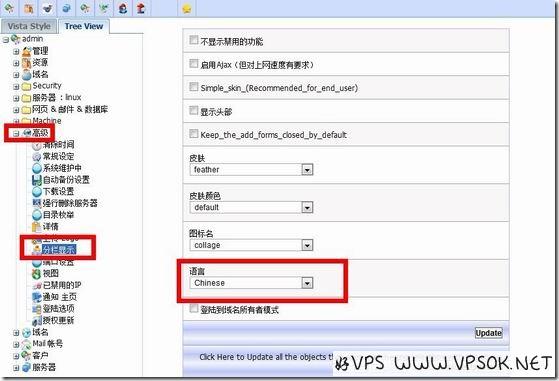
3. What should I do if all pages report http500 errors after setting suphp in the web service configuration?
Many friends have also encountered this problem, including me... The way I solved it was more violent. I switched programs. The website program switched between apache and lighttpd until it stopped reporting errors!
The above is not exhaustive. Regarding the installation and use of KLOXO, it is recommended that you refer to the previous tutorials of the VPS tribe: KLOXO installation and use tutorial
Welcome If you encounter any problems, please leave feedback.

