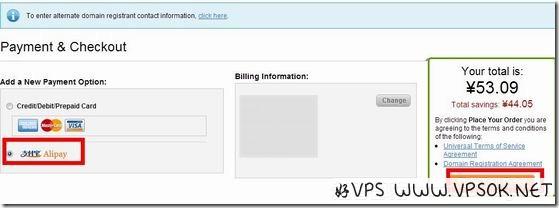GD is the abbreviation of godaddy. It is a huge American IDC. Its service products cover all businesses in the domain name hosting field, such as all basic businesses: domain name registration, virtual hosting, VPS, independent hosting, and domain name hosting field. Derivative services: independent IP, SSL certificate, website construction, email, photo album, quick website, accelerated search engine inclusion, website analysis, etc. He is also the world's largest domain name registrar. Baidu Encyclopedia says that he manages more than 50 million domain names (it is not known how long it was updated). GD has been revised frequently in the past two years. Today, I am going to write something boring and uninnovative. Let me go through the purchase and renewal process of GD domain name .

The above is the current homepage of GD. Why choose GD? On the one hand, it’s because he plays big, and on the other hand, he supports Alipay, for these two reasons. So many friends ask me where to register domain names, and I always say go to GD.
First, open the official website: www.godaddy.com
We saw the previous picture, right? There is Search in the middle. This is simple. Enter the domain name you want to register in the box, then select the suffix, such as com, net, org, etc., and click search.
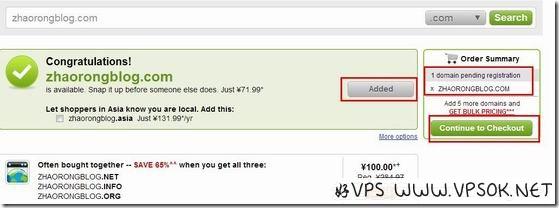
Haha, it has not been registered. We can click Add directly to add this domain name. Then you can see a domain name waiting to be registered on the right side. If you want to register other suffixes of this domain name as well , just click Add below. If you only register one, don’t mess around.
If the domain name you are interested in has been registered, this is the prompt *******.com is already registered, but these options are available: WHOIS
Just click Continue and go to the next step. Below, there will be two windows asking you whether you want privacy protection and whether you want to buy a host together, as shown in the two pictures below. If you just want to register a domain name, you don’t have to make any choices about these, just click Continue. That’s it.

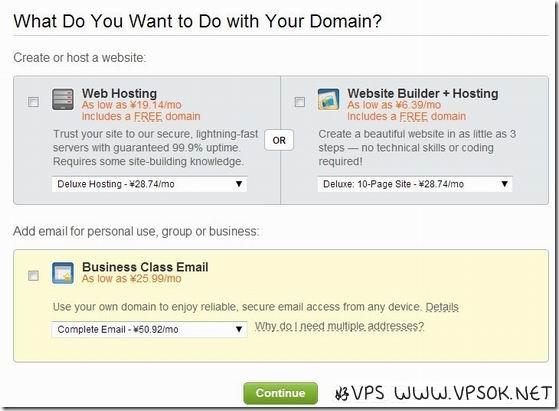
Okay, at the final stage, here is what everyone is more concerned about, such as where to enter the discount code? I have made special instructions in the picture, please pay attention.

Another point is that he defaulted that my country is China and the currency is Yuan.
Just click Checkout. If you have not registered with GD, please click on the right side of the window below to register. If you have already registered, please enter your account and password to log in, choose Alipay to pay, and then pay directly.