A few days ago, I installed a pagoda panel to test something, but I forgot my login password, so I searched for it and recorded it so that I can look it up next time I encounter this problem. Because the login address (random security code behind the port), user name and password are all randomly generated after the installation of Pagoda Panel is completed, so it is difficult to remember if you don't record it, so you may need to reset it. Password function.
There are two situations when you forget your password:
1. The default password is not changed. In this case, a simple command will list the default login information.
bt default
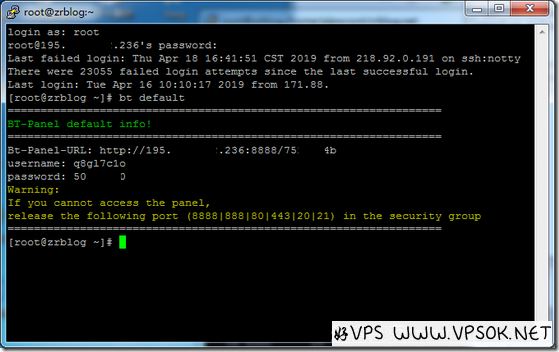
As shown in the figure, after the command is executed, the login information is listed just like we just finished the installation.
2. The default password has been changed and the changed password has been forgotten. In this case, we need to use a command to forcefully reset a password, and then use the new password to log in.
cd /www/server/panel && python tools.pyc panel zrblognet
###The new password zrblognet above is only an example, please set it according to your own needs.
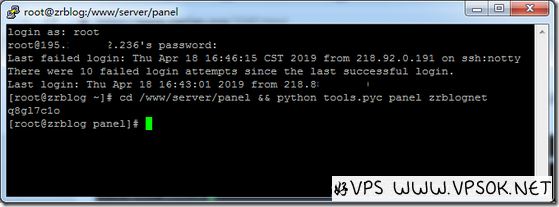
To sum up, if you forget the password of the pagoda panel, it is very easy to reset or retrieve it. However, it is still recommended that you keep a record of various password changes. , which is much safer.
postid
20944
