
A few days ago, I saw Changmeng showing off a cloud computer desktop in the group. It was quite cool. It looked very realistic to the real computer operating system. I have been fascinated by it. Finally, he shared this powerful thing: Wangya Field. Let’s take a look at a picture first to understand the desktop of this online cloud computer .
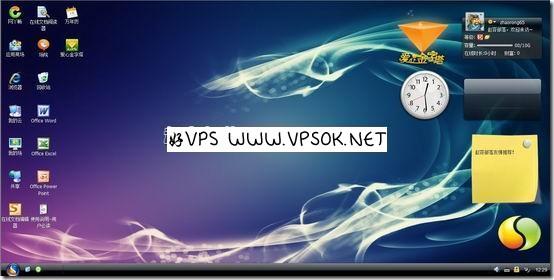
The cool desktop above is the desktop of Waya Market Online Cloud Computer . It is really good. Now, let’s take a look at it. Get up and sign up to use this online cloud computer.
[Registration address]http://www.wgos.com/
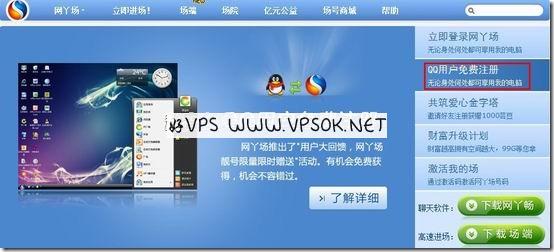
First, open the registration address, because direct registration requires an invitation, but we see on the right , the part I framed, QQ users can register for free, we click here, and then go to the next step.

The page has been scrolled down. At the bottom, we see "Register for free now", don't hesitate to click.
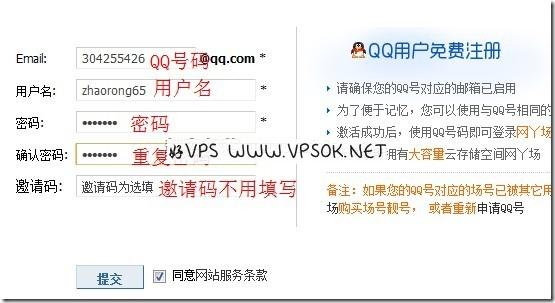
Next, enter our QQ number (actually we use QQ mailbox, but the system automatically adds a suffix), user name, password, and then confirm, and you will receive a message in your mailbox. We received an activation email from Wanyachang, clicked the link in the email to activate our account, and then we came to our Wanyachang online cloud computer desktop!
As you can see, the default space size for Waya Market registration is 10GB, and officials indicate that it can reach 99GB through upgrading. On the desktop, we commonly use office, IE browser, My Computer (Cloud), Recycle Bin, etc., but unfortunately there is no QQ and QQ cannot be installed, otherwise it would be even more perfect.
It is also worth mentioning that the response speed of Wanyachang Online Cloud Computer is very good, maybe because of the domestic server. Good VPS has tested IE browsing and word editing, and the speed is acceptable. Friends who like it can try it.
[Note: This resource comes from Changmeng’s own land, and is released after being compiled by the VPS tribe and experienced personally. 】

