
When we buy a windows system VPS, it should not only be used to host QQ (...it’s hard to say~), but let’s get back to the subject. After studying the previous two chapters, we have already installed a windows 2003It's done, and QQ is also up (QQ again...). In this chapter, we mainly install IIS and enable it to support ASP websites.
Install IIS 6.0
Click Start→Control Panel→Add/Remove Programs (this step does not take a screenshot, there is one before), click "Add and Remove Windows Components" in the next window, find "Application Server", view detailed information, and select "Intelnet Information Services" (IIS)", check the common services, as shown below:
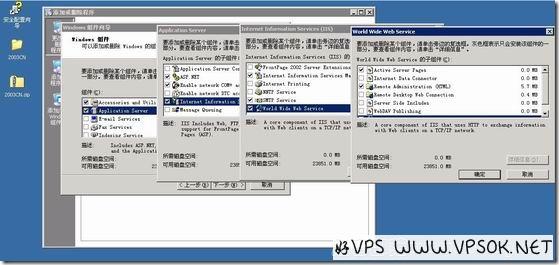
After completion, confirm in sequence. Next, start configuring the selected components.
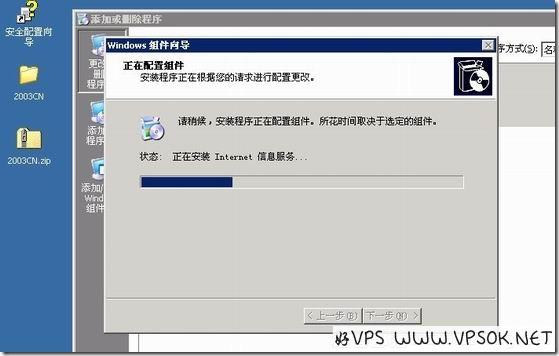
After completion, there will be Internet Information Services (IIS) Manager in the Start menu, Management Tools.
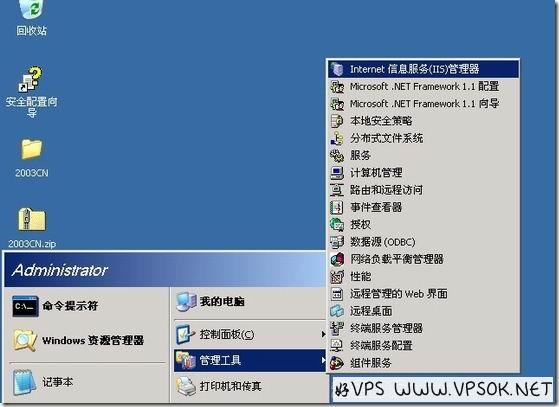
In order to make subsequent operations more convenient, we right-click on it and put it on the desktop, which is often used.
Configure ASP support
After installing ASP, we still need to make some simple settings to make it support ASP. I will list it in three steps here.
The first step is to enable ASP. Click on the shortcut we just created on the desktop: Internet Information Services (IIS) Manager, Web Service Extensions, set Active Server Pages to Allow; set the inclusion file on the server to Allow.
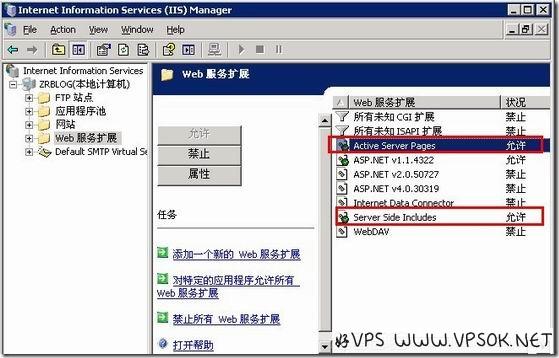
The second step is to enable the parent path. Also in the Internet Information Services (IIS) Manager, right-click the website, the website you need to set (such as the default website), and properties. Switch to the "Home Directory" tab, click "Configuration", then switch to "Options" in the window that appears, and select "Enable Parent Path".
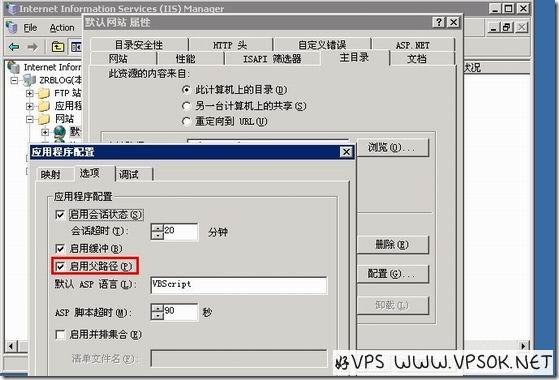
The third step is to assign permissions. In the Internet Information Services (IIS) Manager, right-click the website, permissions, and specify all USER permissions.
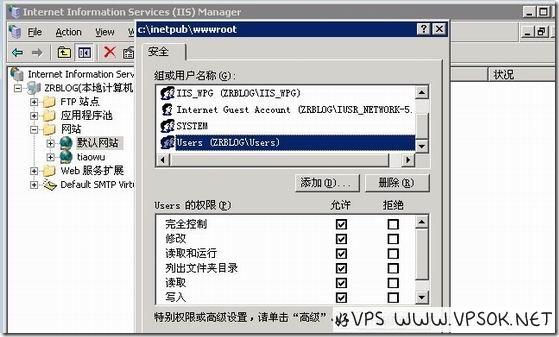
At this step, this permission is sometimes a bit depressing. If you find that there is still a problem of access denial, I personally recommend adding Everyone’s read permission to the website.
★★★Particularly important: The above is just an explanation of a process. Cross-sites, privilege escalation, and dangers under Windows are everywhere. It is recommended that you carefully study related security issues before setting up a website! ★★★

