
Many friends use wordpress to deploy their own independent blogs. The power of wordpress is well known. Just like its bloat, you can’t have your cake and eat it too. Therefore, we use some plug-ins to optimize it as much as possible to make it run more efficiently and quickly. , before, we talked about the super cache plug-in. Today, we will share another optimization plug-in. In fact, it is a perfect combination of two plug-ins: hyper cache + db cache reloaded fix.
[Plug-in installation]For both plug-ins, we can directly search and install them in the WordPress background. First, we enter the WordPress backend, click "Plug-ins" on the left menu, and then click to install a new plug-in.

Then search for the plug-in hyper cache, click the first "Install Now" found, and the installation of the plug-in is completed. After completion, select to enable the plug-in. Another plug-in, db cache reloaded fix, is also installed through the same process. The difference is that after the db cache reloaded fix is installed, you need to click Settings on the left - DB Cache Reloaded, select Enable, and then save.
[Configuration file modification]Next, we use FTP to download the wp-config.php file in the WordPress root directory and find the code:
define('WP_CACHE',true);
If If this line of code does not exist, please add it under <?php as shown in the figure (Please do not use Notepad to edit the code):
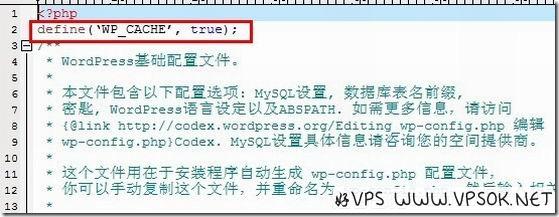
Okay, our wordpress Optimize and start working!
【Notes】1. Please do not use Notepad to edit the code. Editplus or Uedit is recommended;
2. After the plug-in works, you may encounter WordPress modifications that fail to see the effect immediately, please Clear the cache and try again;
3. To ensure integrity and security, please download the official plug-in directly in the background.
Good VPS tribe is also using this plug-in now. I personally feel good about it. You can also try it according to your own situation to see if the blog speed is indeed improved.

