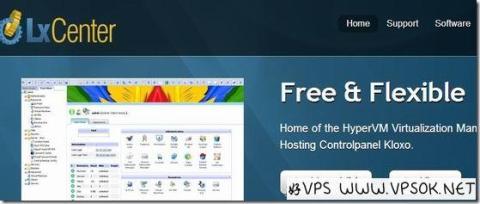
I have written some simple things about KLOXO before. As we all know, after KLOXO is installed, the default username and password are both admin. You will be asked to change them when you log in for the first time. However, you may encounter another situation. Many hosting providers have direct CentOS+KLOXO options when reinstalling the system, and some have KLOXO that has been modified and optimized by the hosting provider, and the default password has also been changed. Good VPS happened to encounter this problem with a certain Chinese hosting provider. Of course, you can also send a TK and contact the hosting provider to ask for the default password. However, we can actually SSH up to reset the password ourselves.

Below, share how to reset your password.
First, we SSH to our VPS, enter the following command, and it’s OK!
![]()
![]() Click to view the code cd /usr/local/lxlabs/lxadmin/httpdocs
Click to view the code cd /usr/local/lxlabs/lxadmin/httpdocs
![]()
![]() Click to view the code lphp.exe ../bin/common/resetpassword.php master mypassword
Click to view the code lphp.exe ../bin/common/resetpassword.php master mypassword
In the second line, remember to change mypassword to the password you want. Then, we open IP:7778 and log in with the password we just reset!
