
First of all, let me say something special at the beginning of the article. WHM is not equal to WHMCS. One is the virtual host panel and the other is the billing system. Well, continuing today's topic, we started to discuss the problem of user quota errors in WHM/cPanel. This problem is particularly prominent in WHM installed on VPS.
Because of the differences in licensing prices for WHM/cPanel, sometimes even if we buy a server, we open it as a VPS to install WHM, just to save nearly half of the licensing fee for a month, IDC is so miserable ah. Forget it, there seems to be too much nonsense, we are here to solve the problem. Sometimes, when we create a new virtual host or transfer a customer, we will find that the user's disk quota (Quota) is displayed as unlimited, which is not the size specified in our package.
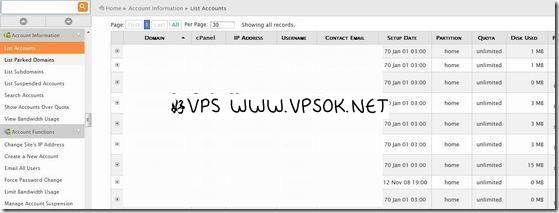
As shown above, this is a screenshot of List Accounts when I tested the transfer of DA panel data in serverhub's VPS. It shows that the quotas are unlimited. The method to solve the problem is divided into two steps, first simple and then Trouble, if it was solved simply and directly, there would be no need for the trouble later. The simple steps are as follows:
Select Home»Server Configuration»Initial Quota Setup.
A warning will pop up at this time, Shenma quota, Shenma core, ignore it, bite the bullet and click Proceed to continue.
Wait for the system processing to complete, and then return to List Accounts to check whether the user quota is normal. If it's OK, you don't need to look down. If it's still the same, please keep looking down.
This is because we have migrated the files to WHM/cPanel, but the permissions are not on this server. SSH into our server (or VPS) and run:
[email protected] [/]#touch /home/quota.user
[email protected] [/]#touch /home/quota. group
[email protected] [/]#chmod 600 /home/quota.user
[email protected] [/]#chmod 600 /home/quota.group
Next we check the permissions.
[email protected] [/]#quotacheck –acugv
If the above command reports an error and cannot be run, please use the following.
[email protected] [/]#quotacheck –acugvm
If you have a lot of files, please be patient and wait for this step to be completed.
is run last.
/scripts/fixquotas –force
Then we return to log in to WHM/cPanel and select the List Accounts menu. Now it is finally normal, right?
Not enough? It is estimated that you have OpenVZ. Find the hosting provider and set it up on the hen and it will be OK.
Although it is a little troublesome, I finally solved it because I am not familiar with WHM. If you have a better method, you might as well share it with a good VPS. Thanks in advance.

