
Recently, there is a Korean free space spread in some forums. However, because the Korean text looks much more unpleasant than English, and because of XX, currently you need to use < when accessing the site to apply for space. bpt1>Agent , so I have been putting it aside. I have nothing to do today and will try to apply. I will also post the process to share with everyone.
[Preparation] Download 173VPN and prepare proxy
[Application process]
First, use a proxy to connect (*very important, otherwise it cannot be opened);
Then, open the application page http://www.hosting.kr/servlet/html?pgm_id=HOSTING000037, select the first red button on the left, individual user registration:
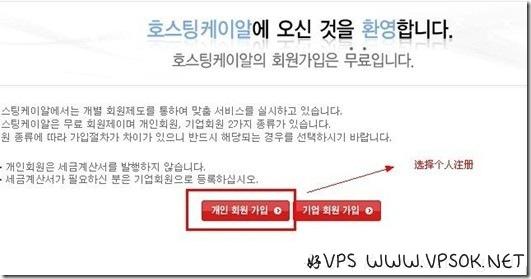
Below, you need to enter The Korean ID card information consists of the name in the front and the ID number in the back. (For Korean ID cards, you can download them on Baidu. There seem to be many available.)
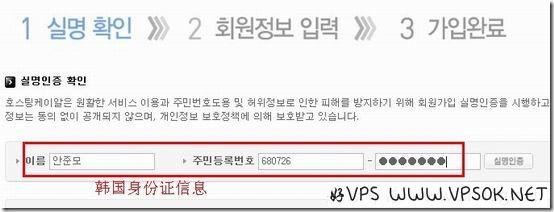
When you see the following information, it means the ID card information. It’s valid. If not, continue looking for an available ID card!
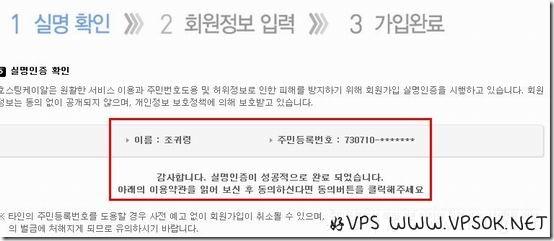
Next, enter personal information, including user name, password (enter twice), phone number, email address, etc. You can only use email with specified suffixes, including Google and Hotmail, etc. Try to use them These are the mailboxes. After that, click the first red button on the left and it will be OK.
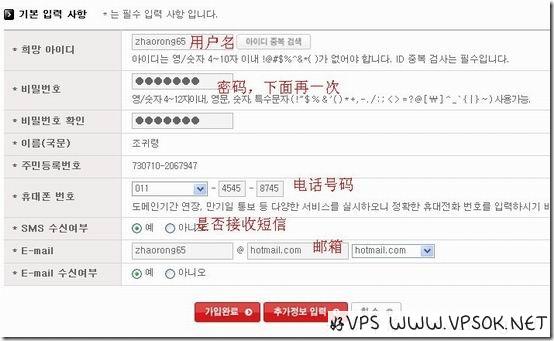
Now, the registration is successful. We use the username and password we just registered to log in to the website. Click the menu in the picture to enter the free space application page:

Select the first item on the left, the part I framed.
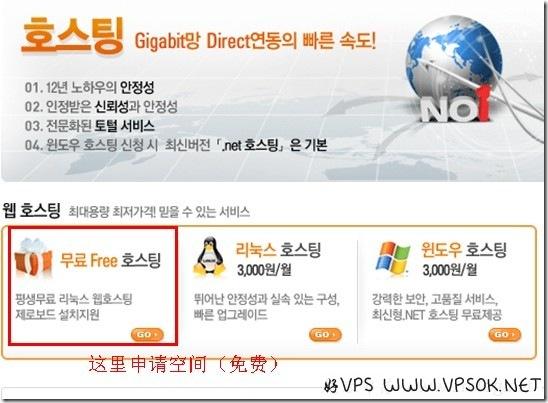
The following are some required items for applying for space. Enter the domain name and space system you want to use (you can only choose the first Linux system), and then choose Free
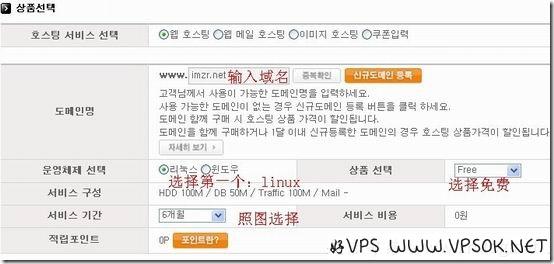
The following is the FTP account name, password, MySQL database name and password. I don’t need to teach you these, enter them yourself:
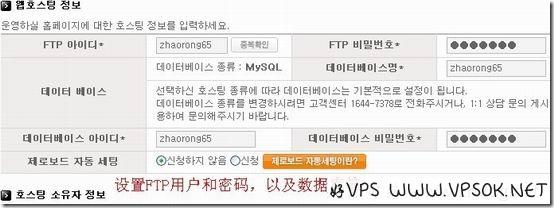
Finally, our Korean free space Even if the application is completed, during registration and application, you will receive 2 emails in your mailbox (maybe in the trash, mine is in the hotmail trash), and then wait for review. After the review is passed, you will also receive I received an email about the space I just applied for. I received the approval email in about an hour. I gave you a test IP: 121.254.170.203.

