
In the previous section, Hao VPS told you how to open remote desktop in windows VPS, but a new question came again. Some children asked, the windows of BurstNET are all in English, it is difficult to use and cannot be understood, how can I give it to them? How about installing the Chinese language pack for English Windows 2003 and Chineseizing it? Today, let’s play with this again.
***First of all, we need to use a windows2003 Chinese language pack. This language pack is currently in my VPS, because my VPS traffic is limited after all. In order to avoid corruption, I quickly uploaded it to the Internet. disk, and the download address will be released later. ***
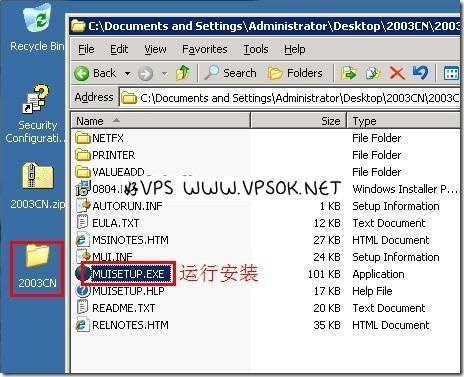
As shown above, we first decompress the language pack (you can also run it directly in the compressed package), and then click the MUISETUP.EXE file to run the installation.
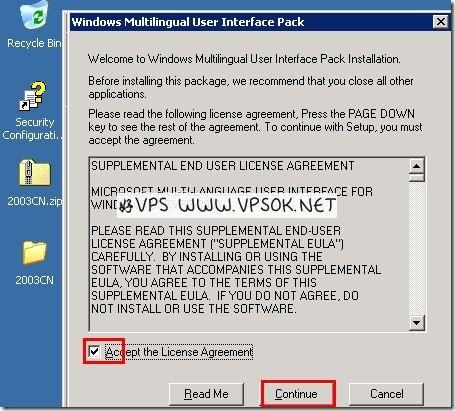
The above picture does not need explanation, you understand. Note below that Chinese (Simplified) is not selected by default. Please select it. Then, for the default language setting, select Chinese (Simplified), and finally OK to start the installation.

Here, it prompts that a system CD is required, which of course VPS cannot provide! We choose to copy from the following location, the path is C:/i386
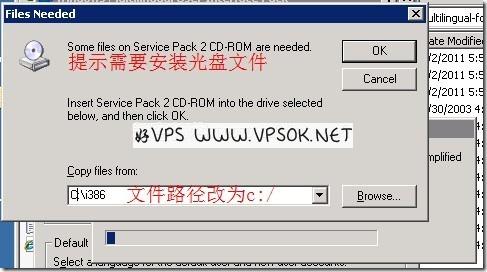
After the installation is completed, it prompts that the system needs to be restarted. Confirm, you have no other choice!
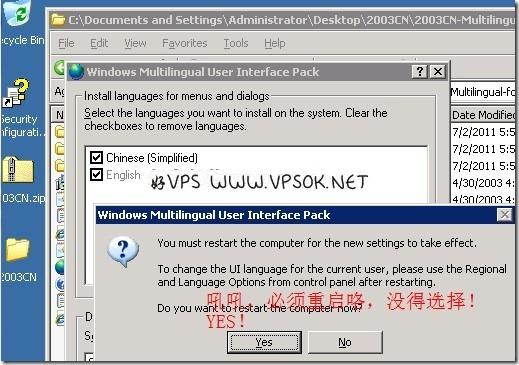
After restarting, you can see that although the login page has become Chinese, the desktop and system are still in English. What should I do? If you are anxious, follow the steps of a good VPS and you will see the Chinese language.

In the picture above, start - control panel - regional and language options (the original picture is in English, I have added the mark, please check it), after clicking on the regional and language options, you will see the following, follow Modify the settings marked in the picture.

Then switch to the language and modify the settings. (What a tragedy, this picture is a supplementary screenshot, it has been changed into Chinese, please refer to the location, hehe)
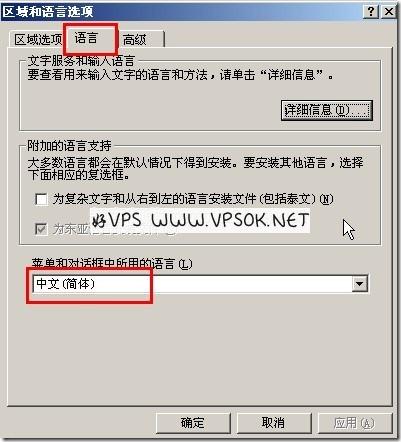
Finally, confirm, the system will prompt you need to restart again, log in again, you can see You get to the following interface, so friendly, in Chinese, wow!

Okay, that’s it for the tutorial on installing the Chinese language pack for the English version of Windows 2003 on Windows VPS. If you still have questions, please ask questions, or join our super large group of 500 people to talk to everyone. Let’s discuss together! The group number is below, ho ho!
[2003CN language pack download] http://down.bestwei.com/soft/2003cn.iso (the original address is invalid, please use the new address)

