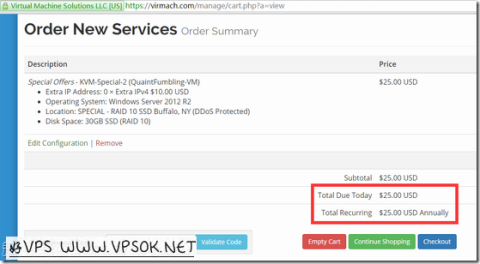
Readers often leave messages on the blog asking about renewal prices. I happened to see a similar message today. In addition to replying, I wrote an article to answer it in detail. I have taught you how to check the renewal price yourself. We have divided the answer into several parts, ranging from the conventions of this blog article, how to view renewal prices in different financial systems, etc.
First of all, all /months, /quarters, /half-years, /years/ without special explanation in this blog are regarded as "every", that is, the purchase and renewal prices are the same, which is what we usually call the same renewal price. If the article or title is written as /first month, /first quarter, /first half year, /first year, it means the price of the first month, the first quarter, the first half year, the first year, the original renewal price, please Note that renewing at the original price means renewing at the regular price. At the same time, blogs will generally remind you of the first month, first quarter, first half year, or first year in the article. There is another kind of down payment discount, that is, users can enjoy discounts on their first bill. Whether you pay for the first month, a quarter, half a year, a year, or even three years, you will get a discount on the first bill.
Because the foreign VPS hosting providers we have encountered basically use the WHMCS financial system, so let’s take the WHMCS financial system as an example to see how we can check the type of discount code directly on the order page. Discount (first year and month, or lifetime). Here we take Bricklayer ( official website ) as an example. We click on the link and purchase a product with a monthly payment of 2.99 dollars. After using the discount code, you can see the following screenshot:
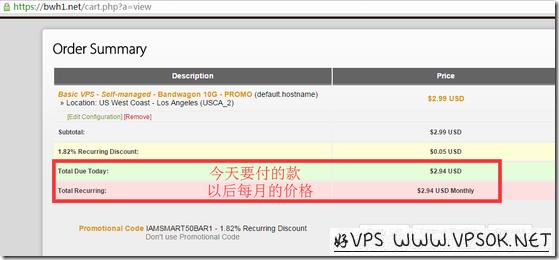
Above I have also marked it in the picture. What you see after Total Due Today is the amount you have to pay this time, and after Total Recurring is your future price. I believe it is clear at a glance whether the renewal is the same price or the original price.
Recent questions are also reflected in Virmach's (website introduction) low-cost annual payment, direct purchase without code. Similarly, we can also observe the price in the second year through the order information, as shown below.
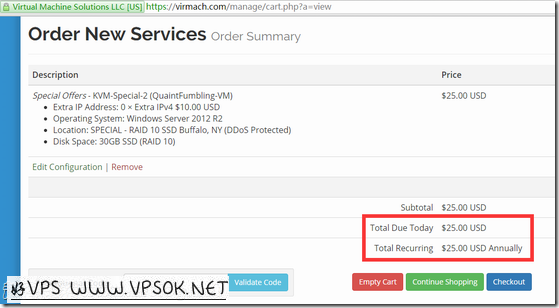
The part framed in red in my picture is the cost for this time and the next time. The renewal price is also clear at a glance.
Based on the above, you can usually read the blog introduction to know whether the renewal price is the original price or the same discounted price. If you are not sure or are afraid of making a mistake, you can also order it yourself to test it. It will be obvious. See the renewal price.
