
The previous article Good VPS talked about the installation process of WHMCS. Since the official version of WHMCS we installed is not in Chinese (this idiot WHMCS does not pay attention to it) Chinese%>_<%), well, today we will add Chinese language to WHMCS and talk about some basic WHMCS settings.
First, log in to the VPSAA User Center and download the 5.0.3 Chinese language package. The compressed package includes 2 files: front-end Chinese and back-end Chinese language files. The front-end language access folder /lang, the back-end language file is placed in /admin/lang, and then log in to the back-end settings.
If you have not changed the name of the default admin folder, please access the backend with the domain name/admin, enter the user name and password you set to log in, and see the following interface.

Below we explain how to set the Chinese language in the foreground and background respectively. First, let's take a look at how to set the Chinese language in the background. As shown in the picture above, there is My Account in the upper left corner, we click to enter.
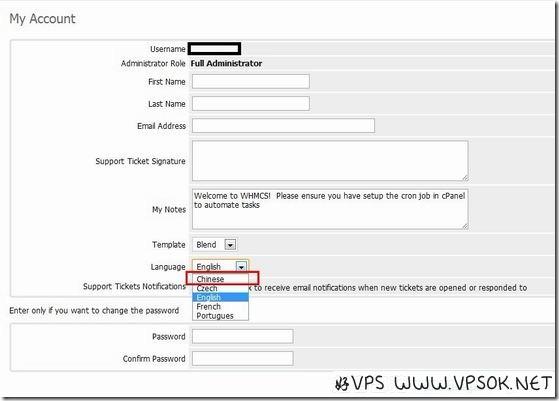
As shown above, in the language selection, select Chinese, and then save. The backend will be a Chinese interface~ On this page, we can also set our email, name, default displayed backend template and Login password and other information.
Next, let’s set the frontend to default to Chinese language and return to the backend home page. Click System Settings - General Settings - Encoding Language. When you see the picture below, change the default language to Chinese and the default country to China.
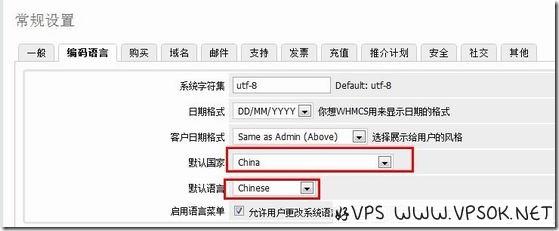
Save after setting, then we can go to WHMCS User Center to check that the default homepage should be a Chinese page.
This good VPS article talks about how to upload the WHMCS front and backend Chinese language pack and simple settings WHMCS front and backend Chinese interface. Since WHMCS involves many setting items, I will describe different setting items in different articles. In the next article, we will share how to add the Alipay interface and PayPal payment interface.
☆☆☆Original article - Reprinting is prohibited☆☆☆

