
At the end of August this year, Swiftway released a large hard drive VPS for pre-sale on WHT. Because there is no link, you need to email sales to order. At the same time, the opening date is in October. , so Good VPS did not share this information. On October 2nd, host providers began to open VPS one after another. Based on the KVM architecture, they developed their own panels (which are quite rudimentary and are being improved). In the initial stage, only Dutch nodes are available. Currently, Chicago is also ready. , but it is not yet open to new users to order directly. Today I will make a simple sharing here.
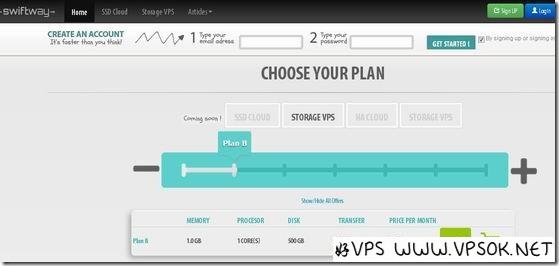
Let’s first take a look at the configuration information of this pre-sale package ($5/month).
CPU: 1 cores
Memory: 1024MB
Hard drive: 500 GB
Monthly traffic: 5 TB
1 IP/SwiftwayCloud
【Official website】https://www.swiftwaycloud.com/
The hosting provider puts the previously paid money into the account as a balance, and users who have booked directly log in and open it by themselves. Because I opened the account on the 2nd, there was only the Netherlands at that time (now there is Chicago), so the one I provided was also the Netherlands. Test IP, but the hosting provider has taken some security measures, and the IP of the VPS cannot be pinged. In this article, I will briefly introduce SwiftwayCloud. He used a panel developed by himself. Initially, it only had the functions of simple startup, shutdown, restart, remote link and immediate cancellation. Currently, the functions of reinstall and root password reset have been added. First, a background screenshot:
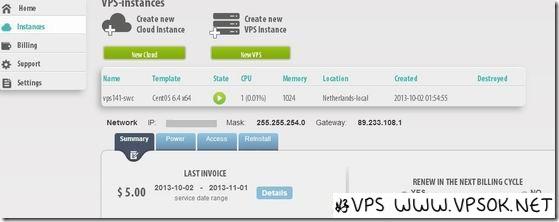
At present, the background functions are still being improved. What I saw yesterday morning is different from what I saw in the afternoon, such as those function buttons. In addition, this Reinstall is somewhat different from the one we commonly use in the SolusVM panel. It is similar to a simple recovery system. At the same time, this Reinstall cannot select an operating system, but only restores the system you originally selected. More importantly, there may only be one chance to choose Reinstall within 24 hours, because I once reinstalled in the morning, but it didn’t work in the afternoon and kept reporting errors. Of course, this is just my personal experience. I don’t know if other users have is also like this.
Next, the most important part: SwiftwayCloud has 10GB of disk space by default. The remaining parts need to be mounted by yourself. This is similar to the Xensystem panel we commonly use for Chinese IDC (I also met many friends on the blog) I bought a VPS from Chinese IDC and came here to "complain" that the disk is not that big at all, it just needs to be mounted). Let's mainly talk about the mounting process.
This article takes my operation on SwiftwayCloud as an example. In addition, I mounted the remaining parts in the /home directory for reference only. You can mount the relevant directories according to your needs.
First, log in via SSH, and then check the current disk and partition status.
#fdisk -l
We can see that the unallocated amount is 526GB (about) in /dev/vdb (because I have mounted it and there is no screenshot, so the following is mainly the command)
#fdisk /dev/vdb
Enter: n to create a new partition
Enter in sequence: p (Enter), 1
Then, press Enter twice.
Enter: w to save
#mkfs.ext3 /dev/vdb1
#cd /
#mv home oldhome
#mkdir home
#mount /dev/vdb1 /home
After completion, we can also check whether the partition situation in /etc/fstab is normal, or check again with df -lh.
Please note that if you are not satisfied after mounting, you can also use the fdisk command to delete the partition and remount it.
SwiftwayCloud is a relatively reliable hosting provider. It has been in business for more than 7 years. I have paid attention to my own AS number when WHT was selling Fremont machines very early...although I didn't buy it. But I like to look at these often when I have nothing to do. Therefore, once it goes on sale, if you have large hard drive VPS needs, you can still consider it.

